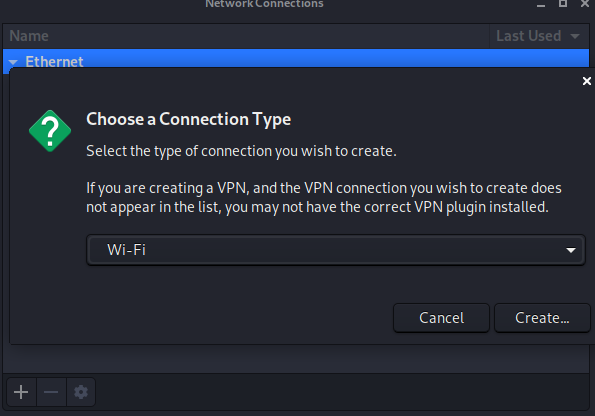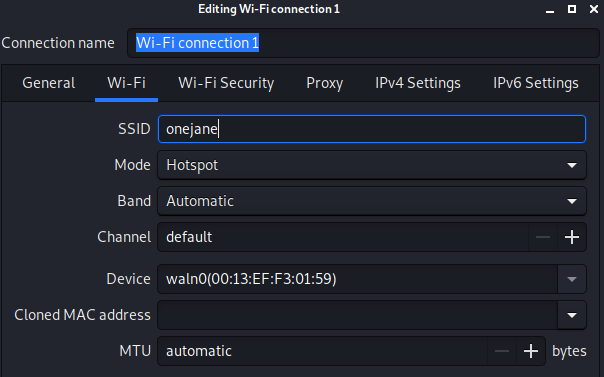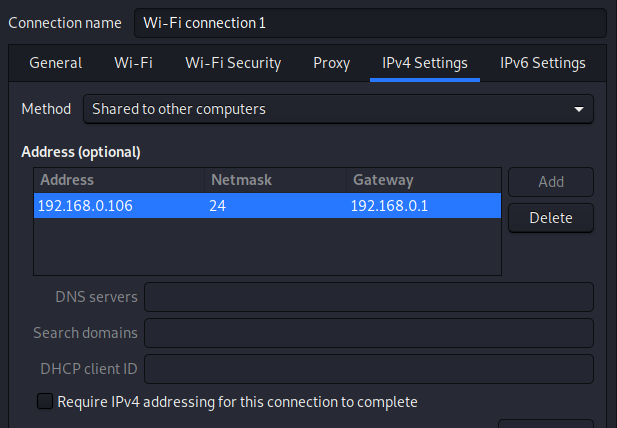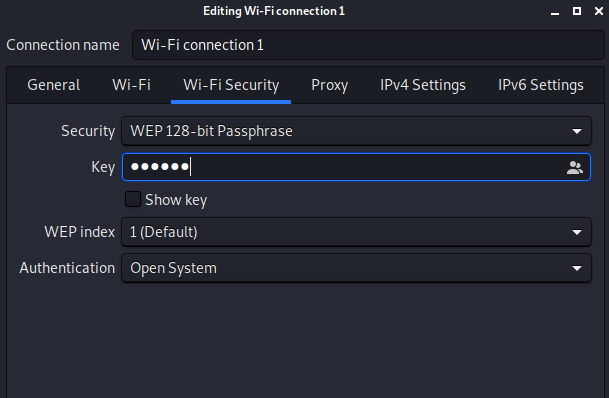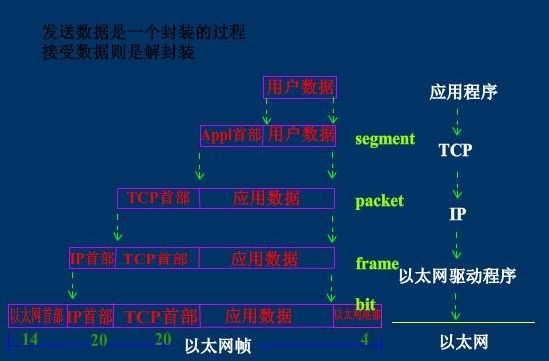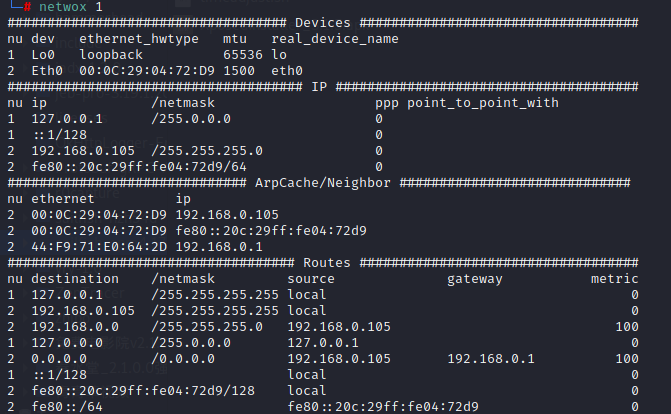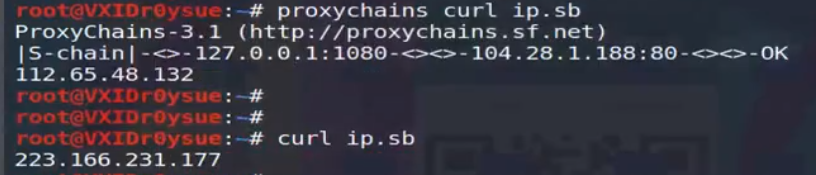篇幅有限
完整内容及源码关注公众号:ReverseCode,发送 冲
京东搜索从实践中学习系列丛书
网络工具集:netwox
网络层:MAC/IP/ARP/DHCP
传输层:IP/TCP/UDP/ICMP(ping,traceroute)
应用层:DNS/Telnet/NC/FTP
ARM设备武器化指南·破·Kali.Nethunter.2020a.上手实操
配合有线,无线网卡,手机wifi,4g该手机将会有4个ip地址。

网卡NDS Lookup
给指定网卡配置路由器
给kali插入一块Ralink 802.11n网卡
nm-connection-editor
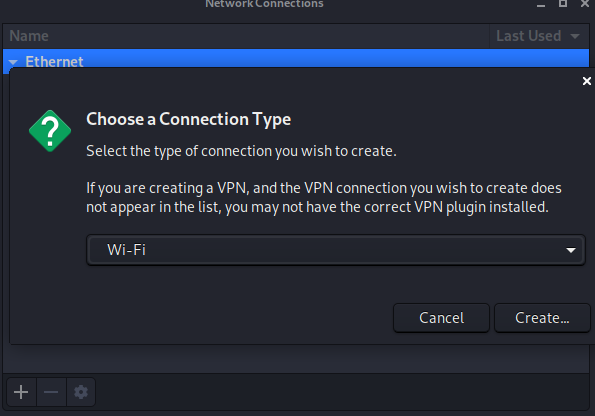
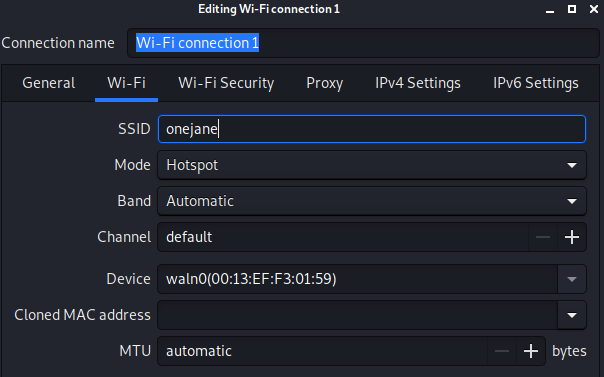
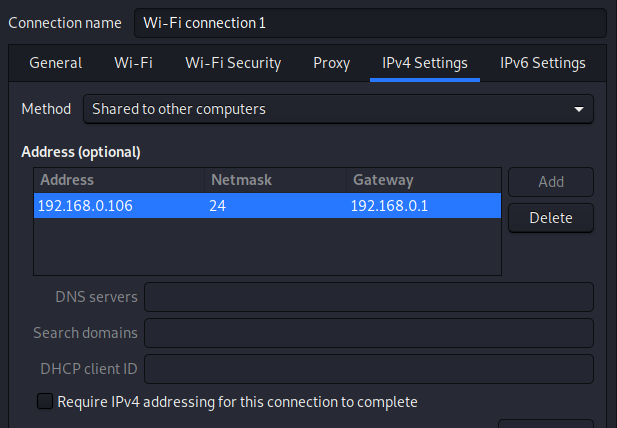
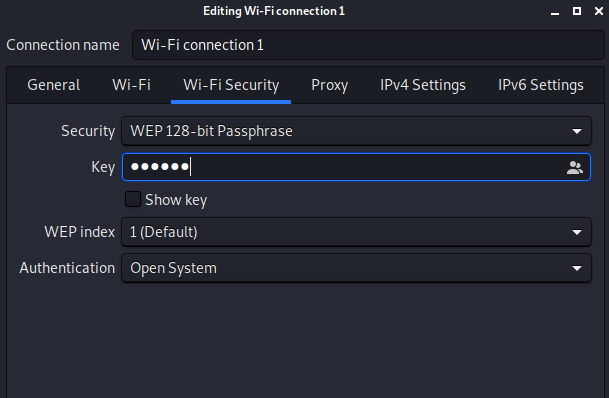
保存后ifconfig查看wlan0的ip,移动端就可以收到wifi信号了,jnettop结合wireshark抓包经过该网卡的全部流量。
1
2
3
4
5
6
7
8
9
10
11
12
13
14
15
16
17
18
19
20
21
22
23
24
25
26
27
28
29
30
31
32
33
34
35
36
| ifconfig wlan0 down
ifconfig wlan0 up
ssh root@192.168.0.107 连接kali nethunter
nethogs,jnettop 和 kali linux中抓的结果一致
apt install netwox 创造任意tcp,udp数据报文,网络欺骗,自行发包
netwox 55 -i 192.168.0.107 判断内网主机是否存活
netwox 171 充当客户端请求dhcp
netwox 179 根据自己ip获取dhcp服务器信息
netwox 3 -a www.163.com
netwox 3 -a 192.168.0.0/24
netwox 38 -l 192.168.0.8 -m 192.168.0.9
netwox 34
nentwox 74 -i "192.168.0.107" 洪水攻击
netwox 94 -i 192.168.0.7 -p 8888 -c "/bin/sh -c ifconfig" 远程调用指令
netwox 93 -P 8888
netwox 87 -i 192.168.0.7 -p 80 发送消息
netwox 89 -P 80 接受消息
netwox 95 -i 192.168.0.7 -p 8888 "nohup.out" 获取目标机的文件
netwox 95 --help
netwox 93 -P 8888
netwox 96 -i 192.168.0.7 -p 8888 -f get-pip.py -F get-pip.py 传输文件
netwox 93 -P 8888
netwox 51 -i 220.181.38.148
netwox 67 -i 192.168.0.7 -p 1-100
netwox 59 -i 192.168.0.7 洪水共计
netwox 88 -i 192.168.0.7 -p 80 发送udp的包
netwox 90 -P 80
nc -l 8888 > get-pip.py
nc 118.126.66.192 8888 < get-pip.py
|
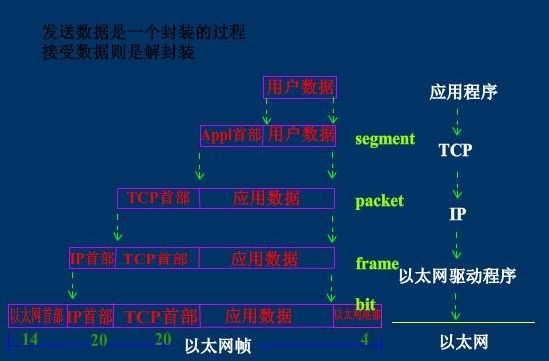
arp缓存表,路由表
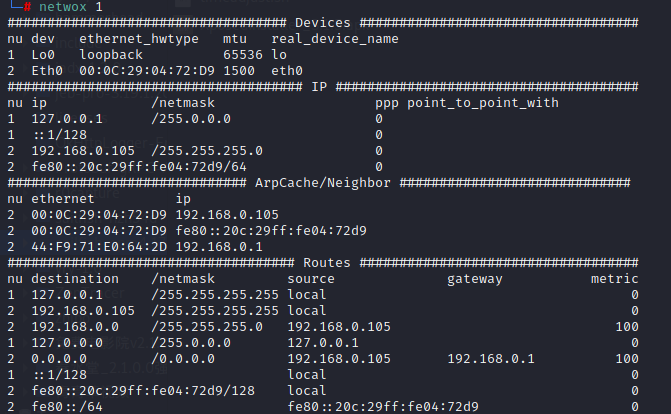
树莓派刷安卓10
4G代理
pip install https://github.com/shadowsocks/shadowsocks/archive/master.zip 在kali nethunter下载shadowsocks-3.0.0
ssserver –version
ssserver -k “123456” -m rc4-md5
pip install https://github.com/shadowsocks/shadowsocks/archive/master.zip 在kali linux下载shadowsocks-3.0.0
sslocal –version
ssserver –version
sslocal -s 192.168.0.4 -p 8388 -k “123456” -m rc4-md5
vim /etc/proxychains4.conf
socks5 127.0.0.1 1080
proxychains curl ip.sb => proxychains => sslocal => nps => 内网穿透 -> npc -> sserver -> 4G
搭建NPS服务器 => 新增客户端
下载linux_arm64_client.tar.gz 执行新增客户端后生成的npc命令
建立隧道


sslocal -s 118.126.66.193 -p 58388 -k “123456” -m rc4-md5
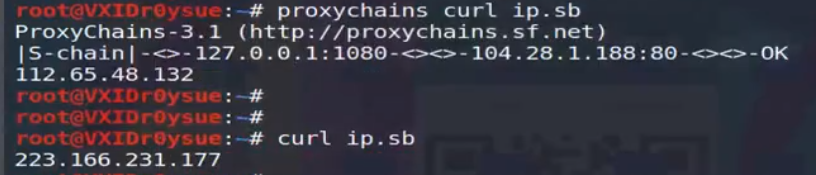
112.65.48.132 是手机的ip,在手机端curl ip.sb
pip install pysocks
1
2
3
4
5
6
7
| import requests
r = requests.get('http://httpbin.org/ip')
print(r.text)
proxy = {"http":"socks5://127.0.0.1:1080","https":"socks5://127.0.0.1:1080"}
r2 =requests.get('http://httpbin.org/ip',proxies =proxy)
print(r2.text)
|
美团点评移动网络优化实践
TCP协议详解
UDP协议的详细解析