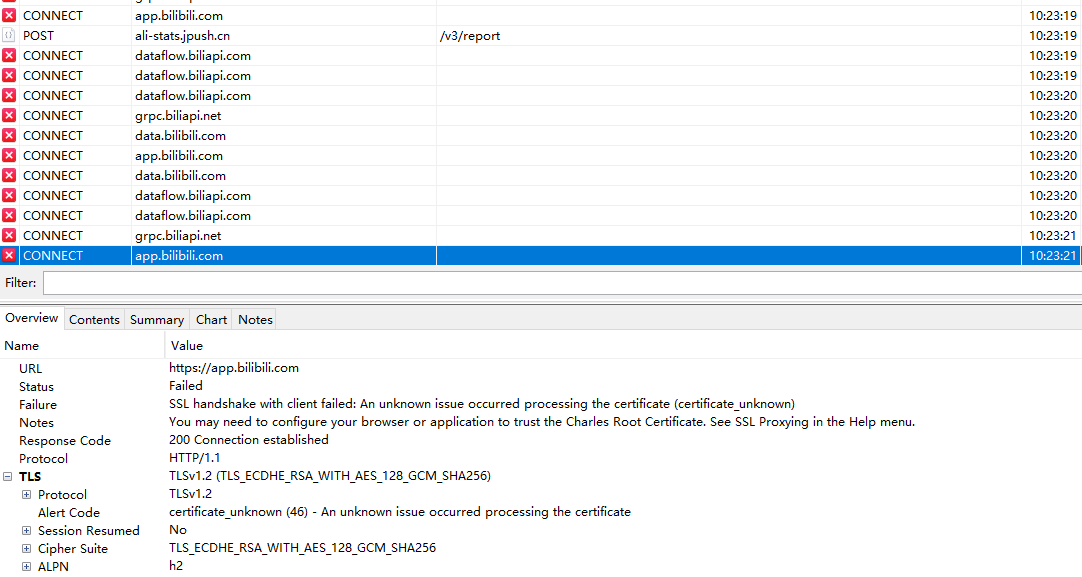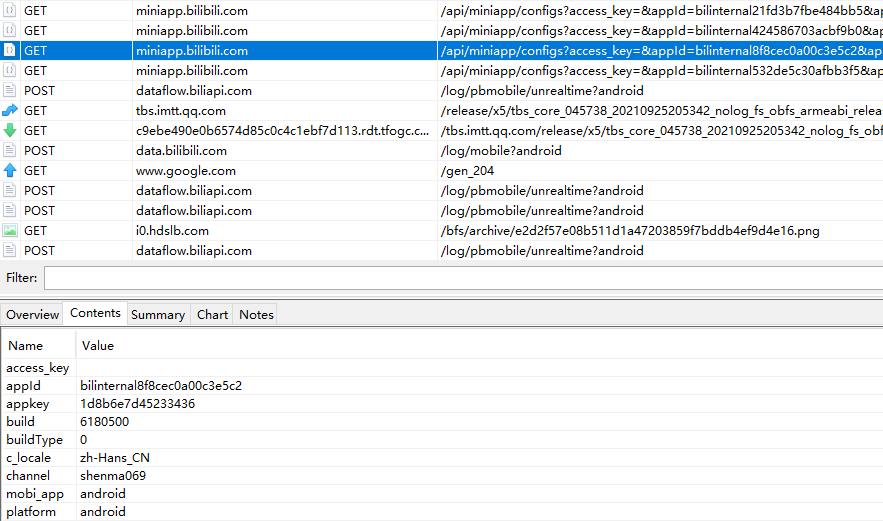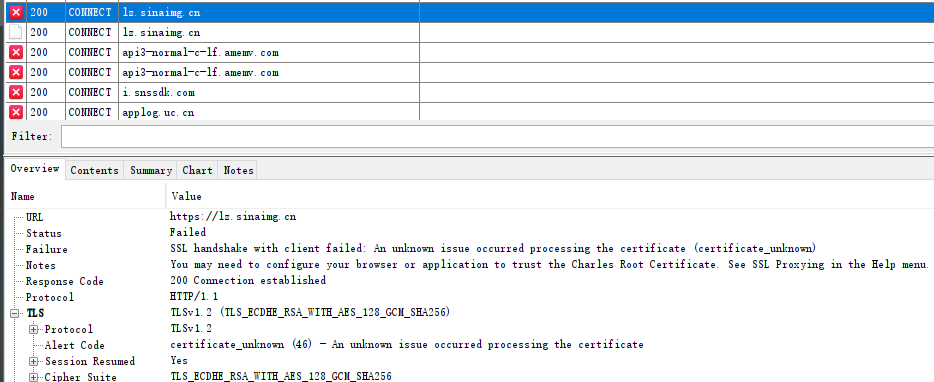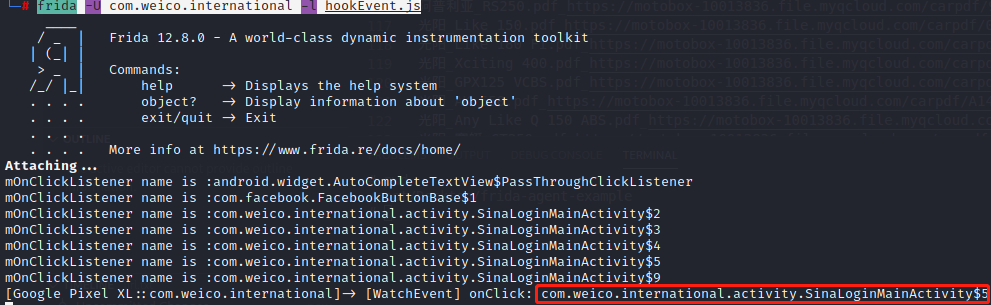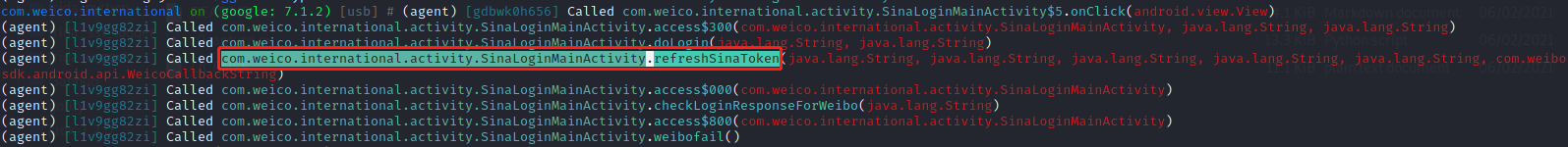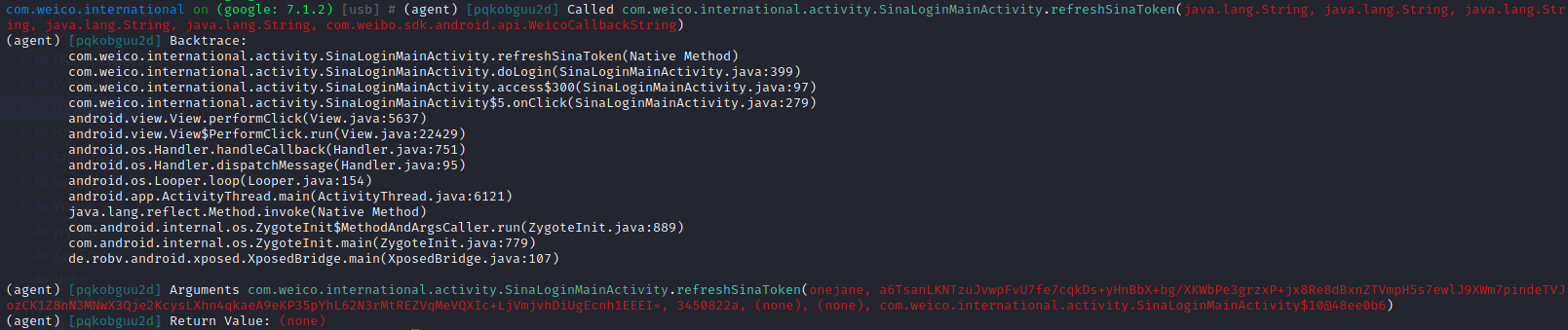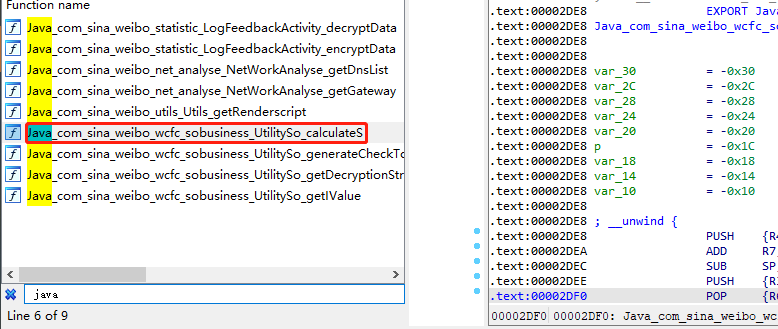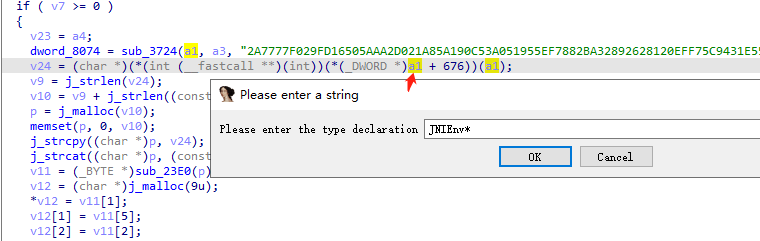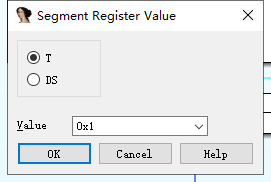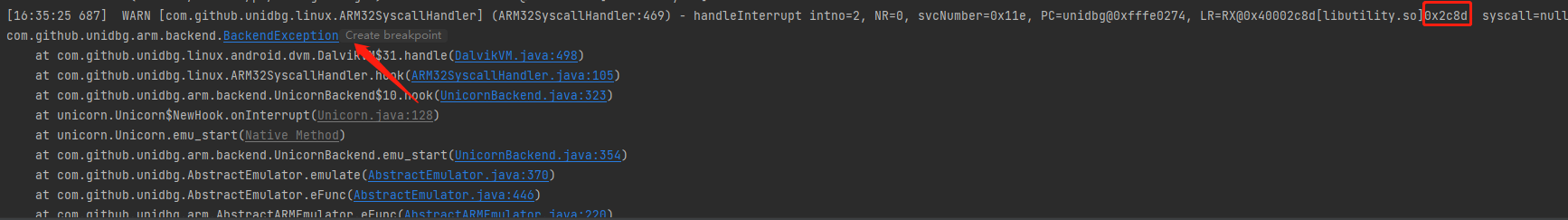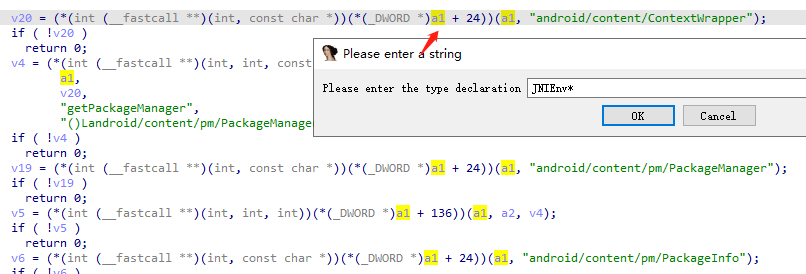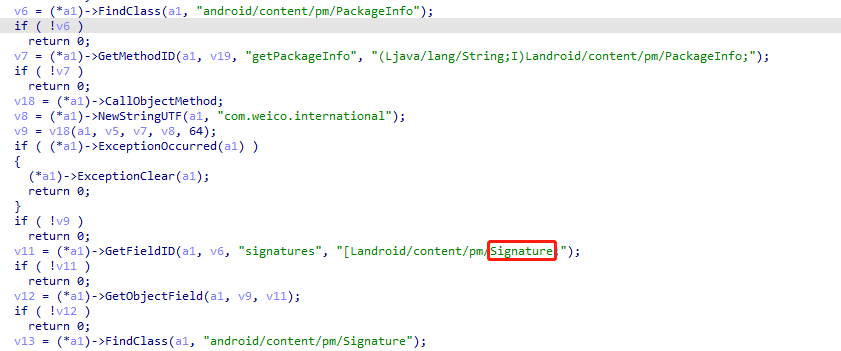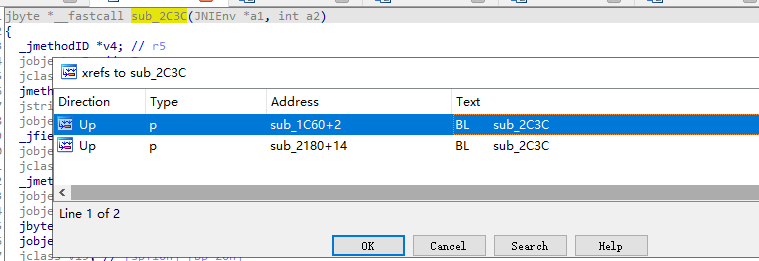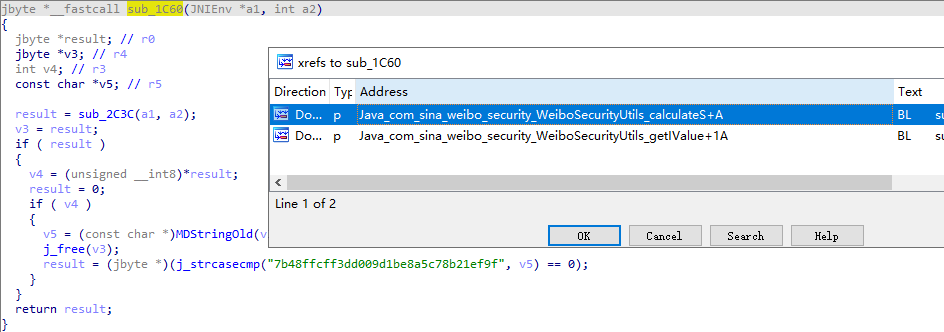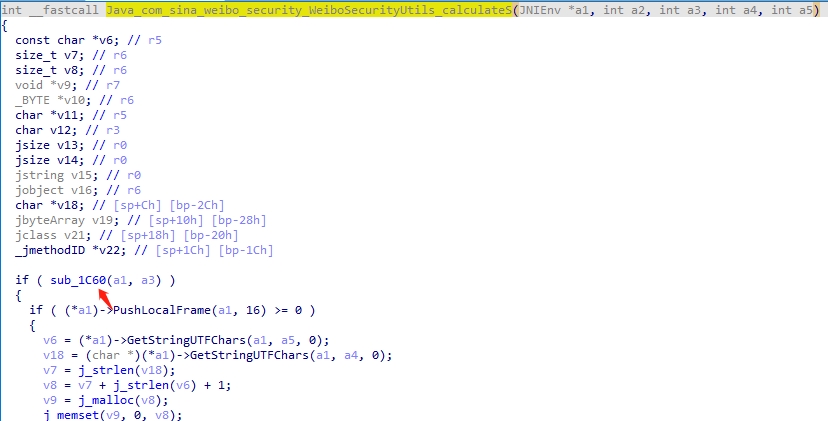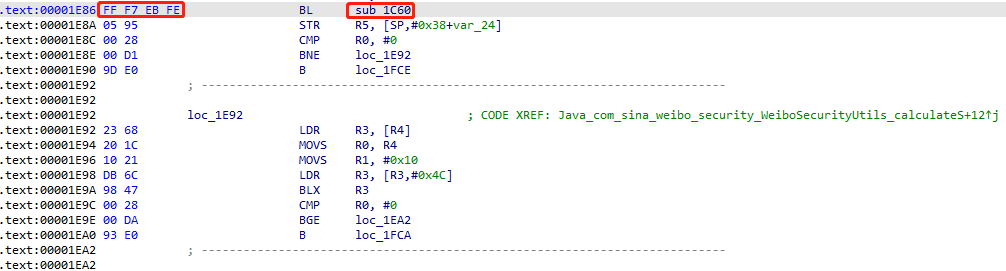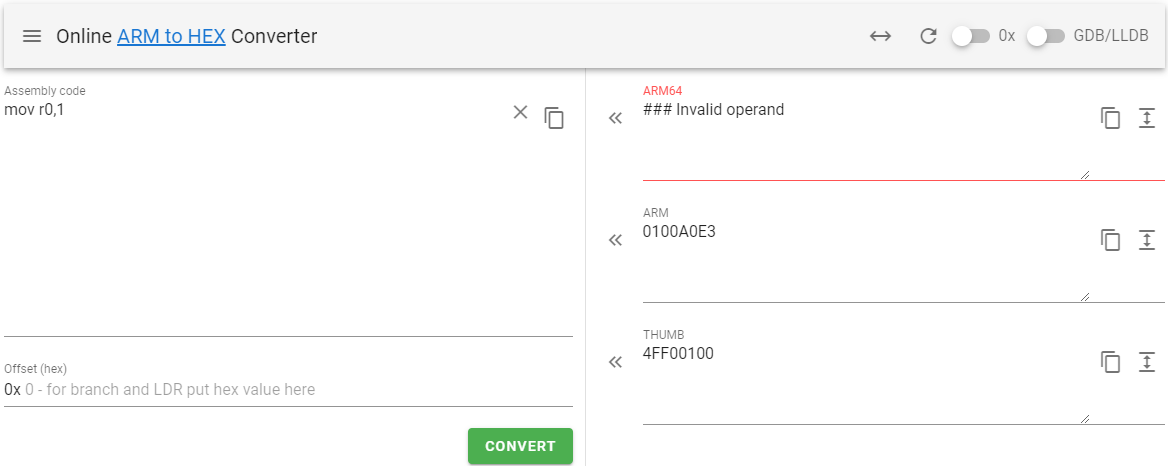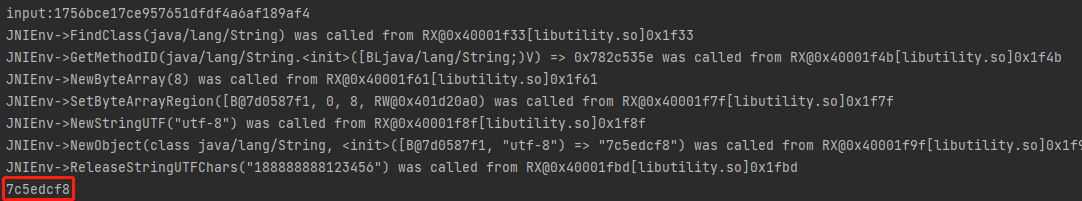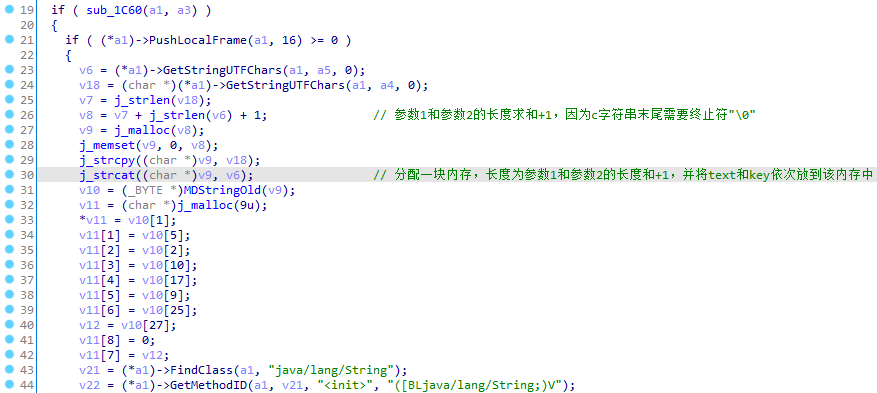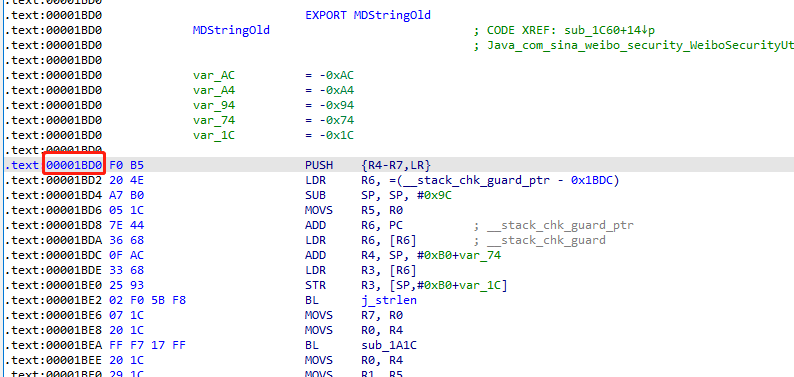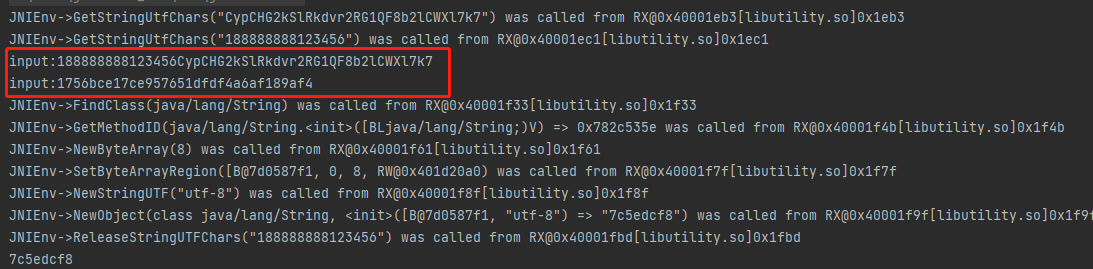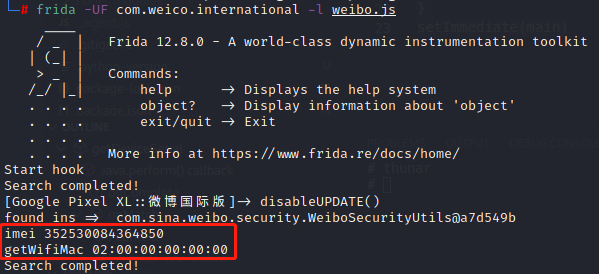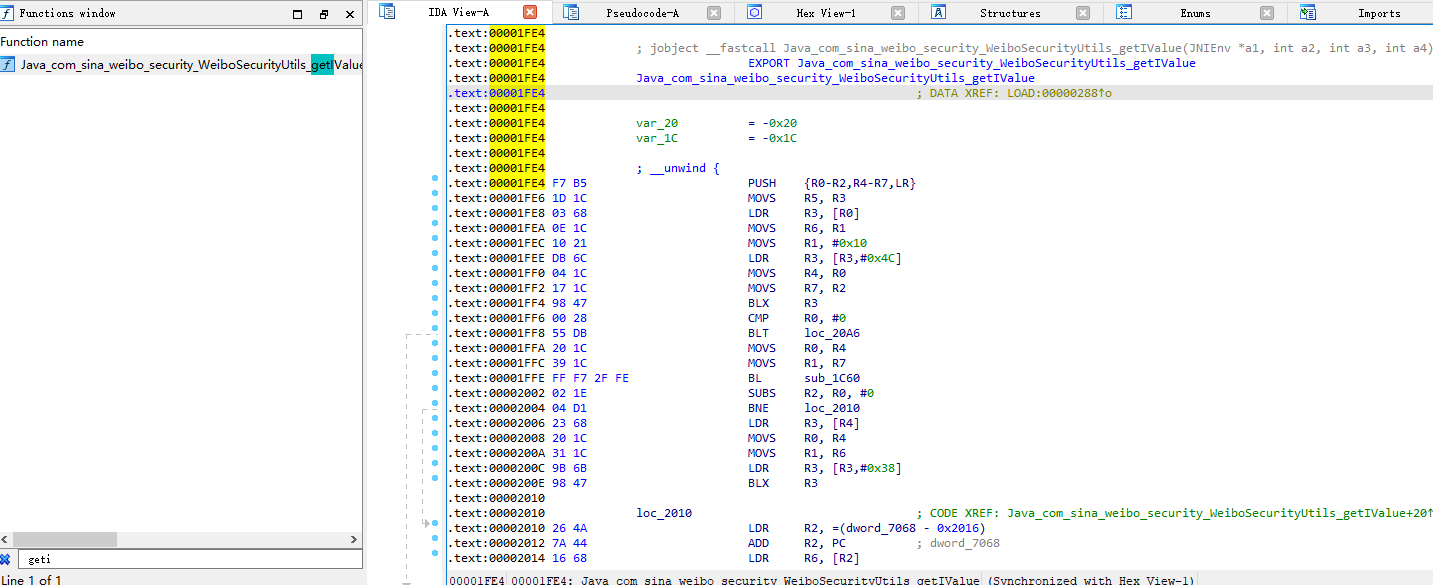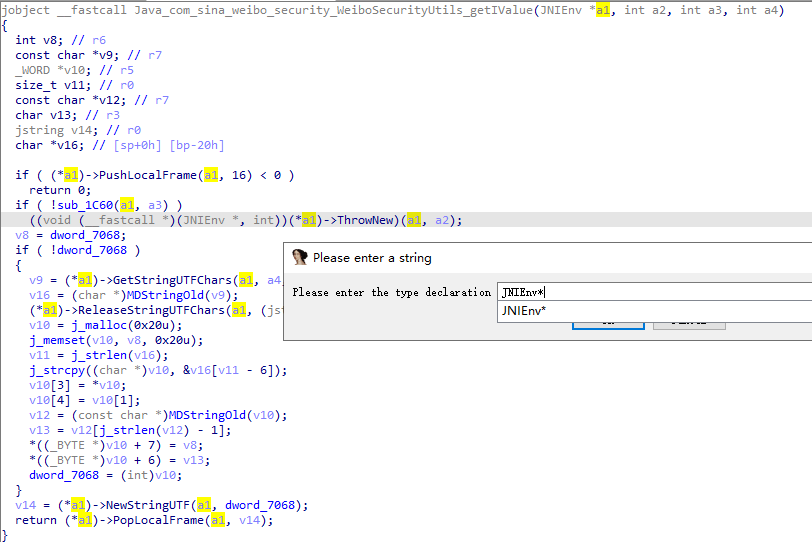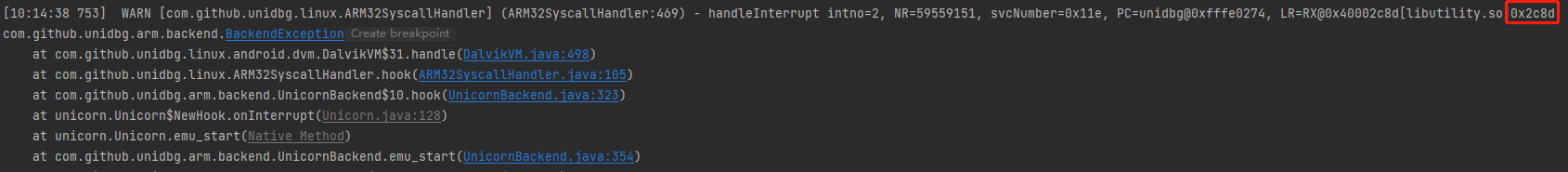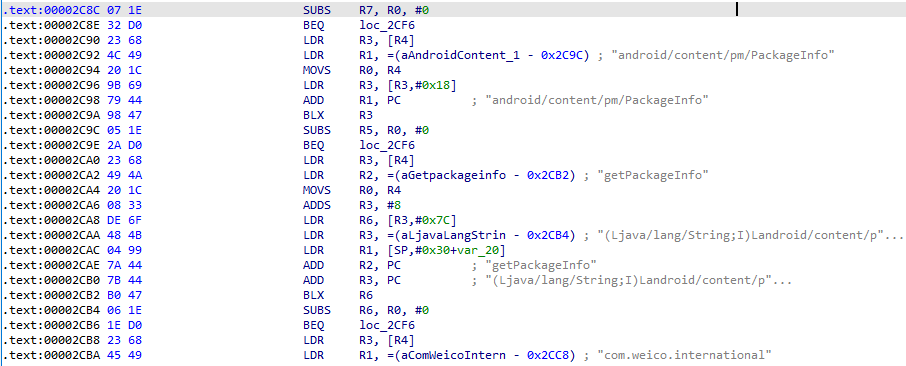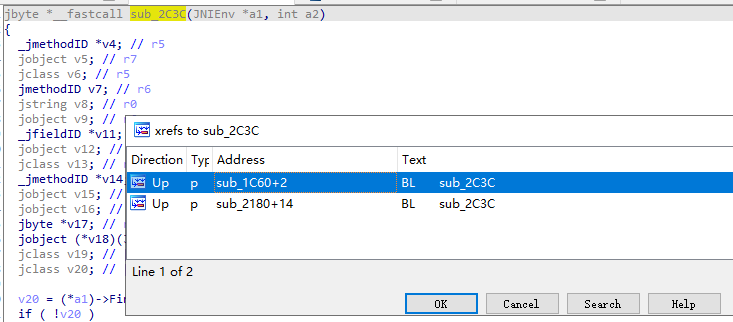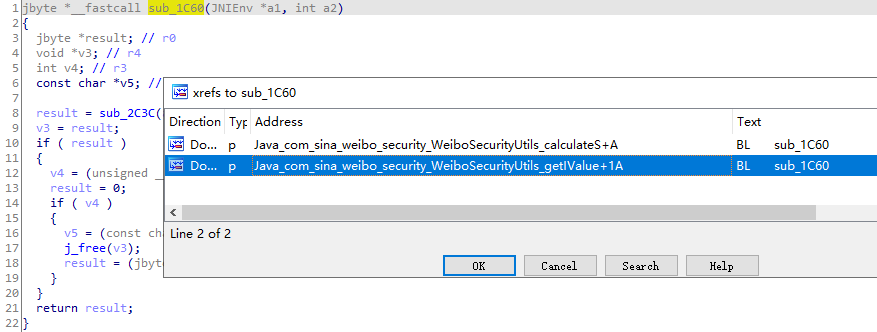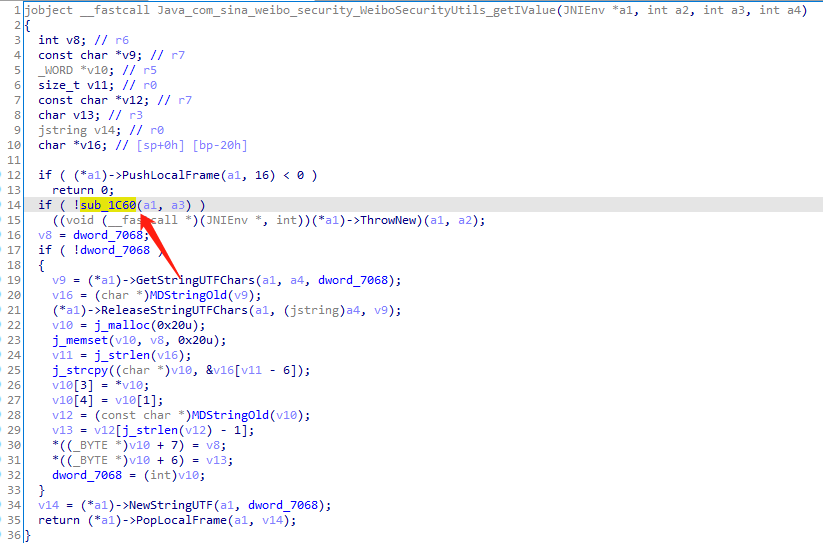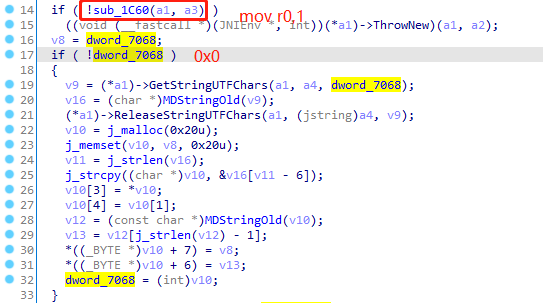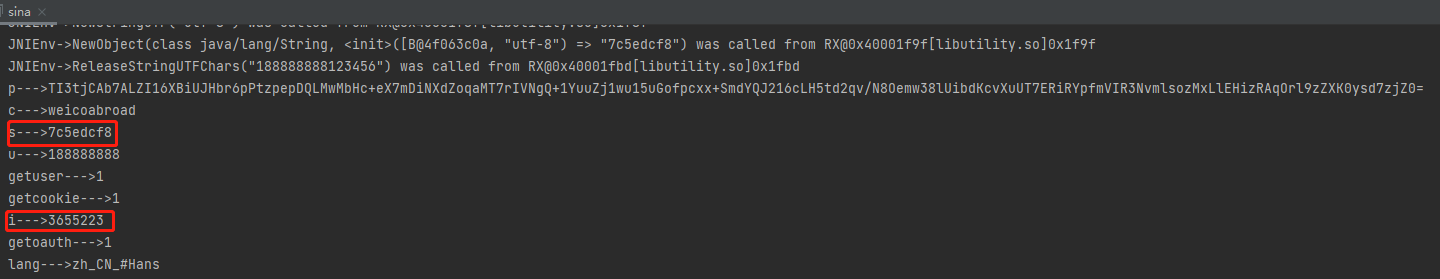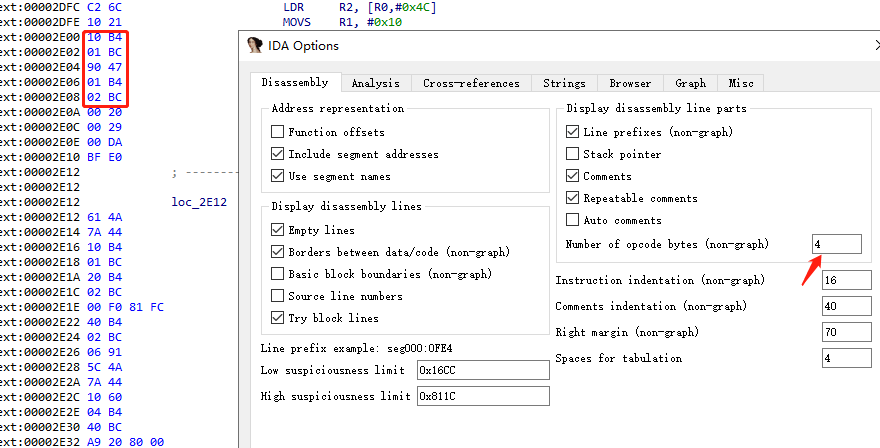篇幅有限 完整内容及源码关注公众号:ReverseCode,发送 冲
抓包 Charles本地证书
系统证书目录:/system/etc/security/cacerts/
其中的每个证书的命名规则如下:. 文件名是一个Hash值,而后缀是一个数字。
文件名可以用下面的命令计算出来: openssl x509 -subject_hash_old -in
后缀名的数字是为了防止文件名冲突的,比如如果两个证书算出的Hash值是一样的话,那么一个证书的后缀名数字可以设置成0,而另一个证书的后缀名数字可以设置成1
安卓8
1 2 3 4 5 6 7 cd /data/misc/user/0/cacerts-added/ mount -o remount,rw / mount -o remount,rw /system chmod 777 * cp * /etc/security/cacerts/ mount -o remount,ro / mount -o remount,ro /system
安卓7
1 2 3 4 5 6 7 cd /data/misc/user/0/cacerts-added/ mount -o rw,remount /system mount -o rw,remount / chmod 777 * cp * /etc/security/cacerts/ mount -o ro,remount /system mount -o ro,remount /
安卓10
Move_Certificates-v1.9 直接面具插件安排,重启即可
重启
ssl pinning
xposed+justTrustMe.apk破解ssl pinning
抓包登录http://api.weibo.cn/2/account/login,账户密码为188888888/123456
参数 值 c weicoabroad i 3655223 s 7c5edcf8 u 188888888 p bFbQbLlD4PMcp8gOTSxh3NFS4g2VJIh5Vw6k62wAq49BLlQaeeVDAYBL4iqwY7AHup8LZRGrfHsf+/zP246oBg+LV3UqK+3IpZ6qP654NkEUH/YNzg+JP8WbMmxTE4mZsddMReBquawLm1WwN86m7WRiVO0GBxznHvyK/h5uhmk= getuser 1 getoauth 1 getcookie 1 lang zh_CN_#Hans
分析 微博1.7.1.apk,多次抓包发现除了p其他值都不变,p看起来像是RSA加密,目标参数i和s
1 2 ./fs1280arm64 frida -U com.weico.international -l hookEvent.js 事件hook,点击登录后触发点击事件
1 2 android hooking watch class com.weico.international.activity.SinaLoginMainActivity --dump-args --dump-backtrace --dump-return 对该类进行hook,重新点击登录 android hooking watch class_method com.weico.international.activity.SinaLoginMainActivity.refreshSinaToken --dump-args --dump-backtrace --dump-return 对refreshSinaToken进行hook
打开jadx查看refreshSinaToken
1 2 3 4 5 6 7 8 9 10 11 12 13 14 15 16 17 18 19 20 private static void refreshSinaToken(String userName, String password, String sValue, String cpt, String cptcode, WeicoCallbackString callback) { Object iValue = WeiboSecurityUtils.getIValue(WApplication.cContext); Map<String, Object> maps = new LinkedHashMap<>(); maps.put(SinaRetrofitAPI.ParamsKey.c, KeyUtil.WEICO_C_VALUE); maps.put(SinaRetrofitAPI.ParamsKey.i, iValue); maps.put(SinaRetrofitAPI.ParamsKey.s, sValue); maps.put("u", userName); maps.put("p", password); maps.put("getuser", 1); maps.put("getoauth", 1); maps.put("getcookie", 1); maps.put("lang", Utils.getLocalLanguage()); if (!TextUtils.isEmpty(cpt)) { maps.put("cpt", cpt); } if (!TextUtils.isEmpty(cptcode)) { maps.put("cptcode", cptcode); } SinaRetrofitAPI.getWeiboSinaService().login(maps, callback); }
以上说明在调用refreshSinaToken时加密参数有password,sValue。userName为登录名,cpt为none,cptcode为none。对应请求参数中u对应userName,c=weicoabroad,i=WeiboSecurityUtils.getIValue(WApplication.cContext),getuser=getoauth=getcookie=1,lang=zh_CN_#Hans,p=password,s=sValue。
在doLogin中调用了refreshSinaToken,同时也生成了password和sValue的值。
1 2 3 4 5 6 7 8 9 10 11 12 13 14 15 16 17 18 19 20 21 22 23 24 25 26 27 28 29 30 31 32 33 34 35 private void doLogin(String cpt, String cptcode) { this.loadingDialog = new EasyDialog.Builder(this.me).progress(true, 0).canceledOnTouchOutside(false).progressColor(Res.getColor(R.color.card_content_text)).show(); final String userName = this.loginNameEditText.getText().toString(); String password = this.loginPasswordEditText.getText().toString(); final String psd = WeicoSecurityUtils.securityPsd(password); try { String decode = WeicoSecurityUtils.decode(KeyUtil.WEICO_PIN); LogUtil.d("decode " + decode + decode.equals("CypCHG2kSlRkdvr2RG1QF8b2lCWXl7k7")); final String sValue = WeiboSecurityUtils.calculateSInJava(getApplicationContext(), userName + password, decode); refreshSinaToken(userName, psd, sValue, cpt, cptcode, new WeicoCallbackString() { /* class com.weico.international.activity.SinaLoginMainActivity.AnonymousClass10 */ @Override // com.weibo.sdk.android.api.WeicoCallbackString public void onSuccess(String str, Object bak) { try { SinaLoginMainActivity.this.loadingDialog.dismiss(); SinaLoginMainActivity.this.parseAccount(SinaLoginMainActivity.this.checkLoginResponseForWeibo(str), userName, psd, sValue); } catch (Exception e) { SinaLoginMainActivity.this.weibofail(); UIManager.showSystemToast(e.getMessage()); } } @Override // com.weibo.sdk.android.api.WeicoCallbackString public void onFail(Exception e, Object bak) { LogUtil.e(e); SinaLoginMainActivity.this.loadingDialog.dismiss(); SinaLoginMainActivity.this.weibofail(); UIManager.showSystemToast((int) R.string.Login_failed); } }); } catch (Exception e) { UIManager.showSystemToast((int) R.string.process_fail); } }
password 在WeicoSecurityUtils.securityPsd(password)中将代码拷出来配合android.util.Base64即可完成加密拿到password。
1 2 3 4 5 6 7 8 9 10 11 12 13 14 15 16 17 18 19 20 21 22 23 24 25 26 27 28 29 30 31 32 33 34 35 36 37 38 39 40 41 42 43 44 45 46 47 48 49 50 51 52 53 54 55 56 57 58 59 60 61 62 63 64 65 66 67 68 69 70 71 72 73 public class WeiboSecurityUtils { // password private static final String KEY_ALGORITHM = "RSA"; private static final String KEY_CIPHER_ALGORITHM = "RSA/ECB/PKCS1Padding"; private static final int MAX_DECRYPT_BLOCK = 128; private static final int MAX_ENCRYPT_BLOCK = 117; private static String publicKeyInner = "MIGfMA0GCSqGSIb3DQEBAQUAA4GNADCBiQKBgQDWcQcgj60fU8fFev9RlvFPg0GcRgHyGFTN9ytE\nLujvfCwGt7n54Q9+k1rDDo+sRQeYdTwA7ZMS8n1RHjZATgmHw9rBBzk/cHXAVIgrJrZ5txDdW1i4\n8ZxEarcdSrmlk9ZFSsvGXE8/0fZYHM0mr4WaIh2y9E0CNkd0rU9VKAR9RQIDAQAB"; private static final String publicKeyString = "iMxVDGf9f5Z3P3NsFac7tM7SC6DZDJY+H/vXc+xv3HlT2E/LUzWf5fct2P0VauekLzNAaNsH93SZ\n2Z3jUc/0x81FLThPwI8cexCuRT7P1bdnmcwhjZmW3Lc1FCu2K6iBuVQ9I51TR9eTU2lNcq4AW8WV\nEWtwIj6EpLFzQ3qOm3AY4UNgcGrNYYBbF+SiUkchdXbxYRBNFkguDiayaJzMC/5WmTrEnQ0xXwmy\nA2lWpZ6+sUlyDRU/HvPh5Oto0xpuLc6bIjfl0b+PSjxh5e/7/4jXoYoUfdm3r2FtPKJtQ2NeKnsp\nOCdk6HNULtk5WSnkBKjufQqoZblvdrEiixnogQ"; public static final String WEICO_PIN = "Fp1vyiH7EkHmHl6ixX9RmVYy5ynZDnmDZZgp7s7vNq2wfV5aLrM4dPCQiI6jboMS4zu19F66OucE\n9HTRWsC9ksQxuhhsBeBUWJTNeojX076C9gmOGESKJczQPFx1RxJfUfTGeGYAvoTSExo1wVa98v3z\nE5gl/uaAdduDI59yOZI"; final static BASE64Encoder encoder = new BASE64Encoder(); final static BASE64Decoder decoder = new BASE64Decoder(); public static String securityPsd(String password) { try { return new String(Base64.encode(encryptByPublicKey(password.getBytes(), decode(publicKeyString)), 2)); } catch (Exception e) { e.printStackTrace(); return null; } } private static byte[] encryptByPublicKey(byte[] data, String publicKey) throws Exception { byte[] cache; PublicKey publicK = KeyFactory.getInstance(KEY_ALGORITHM).generatePublic(new X509EncodedKeySpec(Base64.decode(publicKey.getBytes(), 2))); Cipher cipher = Cipher.getInstance(KEY_CIPHER_ALGORITHM); cipher.init(1, publicK); int inputLen = data.length; ByteArrayOutputStream out = new ByteArrayOutputStream(); int offSet = 0; int i = 0; while (inputLen - offSet > 0) { if (inputLen - offSet > MAX_ENCRYPT_BLOCK) { cache = cipher.doFinal(data, offSet, MAX_ENCRYPT_BLOCK); } else { cache = cipher.doFinal(data, offSet, inputLen - offSet); } out.write(cache, 0, cache.length); i++; offSet = i * MAX_ENCRYPT_BLOCK; } byte[] encryptedData = out.toByteArray(); out.close(); return encryptedData; } public static String decode(String encryptedStr) throws Exception { return new String(decryptByPublicKey(Base64.decode(encryptedStr, 1), publicKeyInner)); } public static byte[] decryptByPublicKey(byte[] encryptedData, String publicKey) throws Exception { byte[] cache; Key publicK = KeyFactory.getInstance(KEY_ALGORITHM).generatePublic(new X509EncodedKeySpec(Base64.decode(publicKey, 1))); Cipher cipher = Cipher.getInstance(KEY_CIPHER_ALGORITHM); cipher.init(2, publicK); int inputLen = encryptedData.length; ByteArrayOutputStream out = new ByteArrayOutputStream(); int offSet = 0; int i = 0; while (inputLen - offSet > 0) { if (inputLen - offSet > 128) { cache = cipher.doFinal(encryptedData, offSet, 128); } else { cache = cipher.doFinal(encryptedData, offSet, inputLen - offSet); } out.write(cache, 0, cache.length); i++; offSet = i * 128; } byte[] decryptedData = out.toByteArray(); out.close(); return decryptedData; } }
sValue 跟进final String sValue = WeiboSecurityUtils.calculateSInJava(getApplicationContext(), userName + password, decode);参数分别为context,账户+密码,decode = WeicoSecurityUtils.decode(KeyUtil.WEICO_PIN),直接用上面扣出的加解密逻辑即可。
1 2 3 4 5 6 7 8 9 10 11 12 13 14 15 public static String calculateSInJava(Context context, String srcArray, String pin) { String str; synchronized (mCalculateSLock) { if (srcArray.equals(sSeed) && !TextUtils.isEmpty(sValue)) { str = sValue; } else if (context != null) { sSeed = srcArray; sValue = getInstance().calculateS(context.getApplicationContext(), srcArray, pin); str = sValue; } else { str = ""; } } return str; }
跟进getInstance().calculateS
1 2 3 4 static { System.loadLibrary("utility"); } public native String calculateS(Context context, String str, String str2);
可以知道该方法定义在了libutility.so中,引出今天的分析so,该方法中参数一是Context上下文,参数二是传入的明文,参数三是固定的值,返回值是8位的Sign,且输入不变的情况下,输出也固定不变。
静态绑定,F5查看C伪代码,y设置type为JNIEnv*
1 2 3 4 5 6 7 8 9 10 11 12 13 14 15 16 17 18 19 20 21 22 23 24 25 26 27 28 29 30 31 32 33 34 35 36 37 38 39 40 41 42 43 if ( sub_1C60(a1, a3) ) { if ( (*a1)->PushLocalFrame(a1, 16) >= 0 ) { v6 = (*a1)->GetStringUTFChars(a1, a5, 0); v18 = (char *)(*a1)->GetStringUTFChars(a1, a4, 0); v7 = j_strlen(v18); v8 = v7 + j_strlen(v6) + 1; v9 = j_malloc(v8); j_memset(v9, 0, v8); j_strcpy((char *)v9, v18); j_strcat((char *)v9, v6); v10 = (_BYTE *)MDStringOld(v9); v11 = (char *)j_malloc(9u); *v11 = v10[1]; v11[1] = v10[5]; v11[2] = v10[2]; v11[3] = v10[10]; v11[4] = v10[17]; v11[5] = v10[9]; v11[6] = v10[25]; v12 = v10[27]; v11[8] = 0; v11[7] = v12; v21 = (*a1)->FindClass(a1, "java/lang/String"); v22 = (*a1)->GetMethodID(a1, v21, "<init>", "([BLjava/lang/String;)V"); v13 = j_strlen(v11); v19 = (*a1)->NewByteArray(a1, v13); v14 = j_strlen(v11); (*a1)->SetByteArrayRegion(a1, v19, 0, v14, v11); v15 = (*a1)->NewStringUTF(a1, "utf-8"); v16 = (*a1)->NewObject(a1, v21, v22, v19, v15); j_free(v11); j_free(v9); (*a1)->ReleaseStringUTFChars(a1, (jstring)a4, v18); a4 = (int)(*a1)->PopLocalFrame(a1, v16); } else { a4 = 0; } } return a4;
sub_1C60如果返回0,直接返回0,挂了,想必整个if逻辑才是实现加密的流程。
Unidbg 搭建Unidbg 框架,不过没有JNI OnLoad
1 2 3 4 5 6 7 8 9 10 11 12 13 14 15 16 17 18 19 20 21 22 23 24 25 26 27 28 29 public class sina extends AbstractJni{ private final AndroidEmulator emulator; private final VM vm; private final Module module; sina() { // 创建模拟器实例,进程名建议依照实际进程名填写,可以规避针对进程名的校验 emulator = AndroidEmulatorBuilder.for32Bit().setProcessName("com.sina.International").build(); // 获取模拟器的内存操作接口 final Memory memory = emulator.getMemory(); // 设置系统类库解析 memory.setLibraryResolver(new AndroidResolver(23)); // 创建Android虚拟机,传入APK,Unidbg可以替我们做部分签名校验的工作 vm = emulator.createDalvikVM(new File("sinaInternational.apk")); // 加载目标SO DalvikModule dm = vm.loadLibrary(new File("libutility.so"), true); // 加载so到虚拟内存 //获取本SO模块的句柄,后续需要用它 module = dm.getModule(); vm.setJni(this); // 设置JNI vm.setVerbose(true); // 打印日志 // 样本连JNI OnLoad都没有 // dm.callJNI_OnLoad(emulator); // 调用JNI OnLoad }; public static void main(String[] args) { sina test = new sina(); } }
alt+g 查看修改当前指令模式,1是Thumb,0是Arm模式,Thumb 指令看作ARM指令压缩形式的子集,添加一个calculateS函数,依然是地址方式调用,ARM32有Thumb和ARM两种指令模式,此处是thumb模式,所以hook的时候地址要在start基础上+1。
ARM模式指令总是4字节长度,Thumb指令长度多数为2字节,少部分指令是4字节。右键查看Text view,IDA-Options-General
指令大多为两个字节长度,那就是Thumb
除了基本类型,比如int,long等,其他的对象类型一律要手动 addLocalObject。
1 2 3 4 5 6 7 8 9 10 11 12 13 14 15 16 17 public String calculateS() throws Exception { List<Object> list = new ArrayList<>(10); list.add(vm.getJNIEnv()); // 第一个参数是env list.add(0); // 第二个参数,实例方法是jobject,静态方法是jclazz,直接填0,一般用不到。 DvmObject<?> context = vm.resolveClass("android/content/Context").newObject(null);// context list.add(vm.addLocalObject(context)); list.add(vm.addLocalObject(new StringObject(vm, "188888888123456"))); list.add(vm.addLocalObject(new StringObject(vm, WeiboSecurityUtils.decode(WeiboSecurityUtils.WEICO_PIN)))); Number number = module.callFunction(emulator, 0x1E7C + 1, list.toArray())[0]; String result = vm.getObject(number.intValue()).getValue().toString(); return result; } public static void main(String[] args) { sina test = new sina(); System.out.println(test.calculateS()); }
运行报错如下,显示的报错所处地址0x2c8d
g跳转到0x2c8d,F5查看C伪代码,将a1使用快捷键y转成JNI Env,所属函数jbyte *__fastcall sub_2C3C(JNIEnv *a1, int a2)
这地方出现Signature一定是签名校验了
x交叉引用
进入第一条后发现之前的函数sub_1C60,该函数一旦返回0,直接gg,校验成功返回1,继续x交叉引用
跳转到了一开始的函数Java_com_sina_weibo_security_WeiboSecurityUtils_calculateS
Tab查看Text View,sub_1C60地址为FF F7 EB FE
ARM参数传递规则
r0:参数1,返回时作为返回值1用,通用寄存器1 r1:参数2,返回值,通用寄存器2 r2:参数3,通用寄存器 r3:参数4,通用寄存器 r4 ~ r8:变量寄存器1,2,3,4,5 r9:平台寄存器,该寄存器的意义由平台标准定义 r10,r11:变量寄存器 r12:内部过程调用寄存器 r13:栈寄存器SP r14:link寄存器 r15:PC 我们可以通过mov r0,1实现不执行这个函数,并给出正确的返回值。且这个函数并没有产生一些之后需要使用的值或者中间变量,所以这让我们不需要管别的寄存器。
arm转hex ,可以讲hex和arm互相转换
将sub_1C60地址FF F7 EB FE改为4F F0 01 00,我们可以调用Unicorn对虚拟内存进行patch,Thumb的+1只在运行和Hook时需要考虑,patch不用。
1 2 3 4 5 6 7 8 9 10 public void patchVerify(){ int patchCode = 0x4FF00100; emulator.getMemory().pointer(module.base + 0x1E86).setInt(0,patchCode); } public static void main(String[] args) { sina test = new sina(); test.patchVerify(); System.out.println(test.calculateS()); // 7c5edcf8 }
当需要动态patch的时候就不能以来网站转换arm来拿到hex了,可以使用Unidbg给我们封装的Patch方法。找到FF F7 EB FE,再用Keystone 把patch代码”mov r0,1”转成机器码,填进去,校验一下长度是否相等即可。
1 2 3 4 5 6 7 8 9 10 11 12 13 14 15 16 17 public void patchVerifyS(){ // 0x1E86为sub_1C60的地址 Pointer pointer = UnidbgPointer.pointer(emulator, module.base + 0x1E86); assert pointer != null; byte[] code = pointer.getByteArray(0, 4); if (!Arrays.equals(code, new byte[]{ (byte)0xFF, (byte) 0xF7, (byte) 0xEB, (byte) 0xFE })) { // FF F7 EB FE BL sub_1C60 throw new IllegalStateException(Inspector.inspectString(code, "patch32 code=" + Arrays.toString(code))); } try (Keystone keystone = new Keystone(KeystoneArchitecture.Arm, KeystoneMode.ArmThumb)) { KeystoneEncoded encoded = keystone.assemble("mov r0,1"); byte[] patch = encoded.getMachineCode(); if (patch.length != code.length) { throw new IllegalStateException(Inspector.inspectString(patch, "patch32 length=" + patch.length)); } pointer.write(0, patch, 0, patch.length); } }
根据伪C代码分析,利用Unidbg实现算法,将text和key拼接起来,然后放到MDStringOld函数中,出来的结果,从中分别抽出第1,5,2,10,17,9,25,27位就是结果了。
双击进入MDStringOld,tab进入Text View,hook地址为0x1BD0+1
Unidbg内嵌了多种Hook工具,目前主要是四种,Dobby,HookZz,xHook,Whale
xHook 是爱奇艺开源的基于PLT HOOK的Hook框架,它无法Hook不在符号表里的函数,也不支持inline hook,这在我们的逆向分析中是无法忍受的,所以在这里不去理会它。 Whale 在Unidbg的测试用例中只有对符号表函数的Hook,没看到Inline Hook 或者 非导出函数的Hook,所以也不去考虑。 HookZz是Dobby的前身,两者都可以Hook 非导出表中的函数,即IDA中显示为sub_xxx的函数,也都可以进行inline hook,所以二选一就行了。我喜欢HookZz这个名字,所以就HookZz了。使用HookZz hook MDStringOld函数,MDStringOld是导出函数,可以传入符号名,解析地址,但管他什么findsymbol,findExport呢,我就认准地址,地址,yyds。 1 2 3 4 5 6 7 8 9 10 11 12 13 14 15 16 17 18 19 20 21 22 23 24 25 26 27 public void HookMDStringold(){ // 加载HookZz IHookZz hookZz = HookZz.getInstance(emulator); hookZz.wrap(module.base + 0x1BD0 + 1, new WrapCallback<HookZzArm32RegisterContext>() { // inline wrap导出函数 @Override // 类似于 frida onEnter public void preCall(Emulator<?> emulator, HookZzArm32RegisterContext ctx, HookEntryInfo info) { // 类似于Frida args[0] Pointer input = ctx.getPointerArg(0); System.out.println("input:" + input.getString(0)); }; @Override // 类似于 frida onLeave public void postCall(Emulator<?> emulator, HookZzArm32RegisterContext ctx, HookEntryInfo info) { Pointer result = ctx.getPointerArg(0); System.out.println("input:" + result.getString(0)); } }); } public static void main(String[] args) { sina test = new sina(); test.patchVerify1(); test.HookMDStringold(); System.out.println(test.calculateS()); }
Frida 打印MDStringOld的参数和返回值,其中0x1BD0为MDStringOld起始地址。
1 2 3 4 5 6 7 8 9 10 11 12 function hookMDStringOld() { var baseAddr = Module.findBaseAddress("libutility.so") var MDStringOld = baseAddr.add(0x1BD0).add(0x1) Interceptor.attach(MDStringOld, { onEnter: function (args) { console.log("input:\n", hexdump(this.arg0)) }, onLeave: function (retval) { console.log("result:\n", hexdump(retval)) } }) }
iValue 跟进Object iValue = WeiboSecurityUtils.getIValue(WApplication.cContext);
1 2 3 4 5 6 7 8 9 10 11 12 13 14 15 16 17 18 19 public static String getIValue(Context context) { if (!TextUtils.isEmpty(sIValue)) { return sIValue; } String deviceSerial = getImei(context); if (TextUtils.isEmpty(deviceSerial)) { deviceSerial = getWifiMac(context); } if (TextUtils.isEmpty(deviceSerial)) { deviceSerial = "000000000000000"; } if (context == null || TextUtils.isEmpty(deviceSerial)) { return ""; } String iValue = getInstance().getIValue(context.getApplicationContext(), deviceSerial); sIValue = iValue; return iValue; } public native String getIValue(Context context, String str);
以上逻辑中参数deviceSerial通过getWifiMac或者getImei获取,使用Frida主动调用
1 2 3 4 5 6 7 8 9 10 11 12 13 14 15 16 17 18 19 20 21 22 23 24 function getDeviceSerial(){ Java.perform(function(){ Java.choose("com.sina.weibo.security.WeiboSecurityUtils",{ onMatch:function(ins){ // 获取context var current_application = Java.use('android.app.ActivityThread').currentApplication(); var context = current_application.getApplicationContext(); // 动态方法choose onMatch找到实例进行调用 console.log("found ins => ",ins); // smali或objection看真实方法名 console.log("imei",ins.getImei(context)) console.log("getWifiMac",ins.getWifiMac(context)) }, onComplete:function(){ console.log("Search completed!") } }) }) } function main(){ console.log("Start hook") getDeviceSerial() } setImmediate(main)
拿到了imei作为deviceSerial,IDA中该搜索getIValue,1EF4为起始地址
设置type为JNIEnv*
1 2 3 4 5 6 7 8 9 10 11 12 13 14 15 16 public String calculateI(){ List<Object> list = new ArrayList<>(10); list.add(vm.getJNIEnv()); // 第一个参数是env list.add(0); // 第二个参数,实例方法是jobject,静态方法是jclazz,直接填0,一般用不到。 DvmObject<?> context = vm.resolveClass("android/content/Context").newObject(null);// context list.add(vm.addLocalObject(context)); // imei list.add(vm.addLocalObject(new StringObject(vm, "352530084364850"))); Number number = module.callFunction(emulator, 0x1FE4 + 1, list.toArray())[0]; String result = vm.getObject(number.intValue()).getValue().toString(); return result; } public static void main(String[] args) throws Exception { sina test = new sina(); System.out.println(test.calculateI()); }
报错位置在0x2c8d
g跳转过去
F5查看源码在方法jbyte *__fastcall sub_2C3C(JNIEnv *a1, int a2)中,x交叉引用
看到熟悉的sub_1C60,继续x交叉引用,找到getIValue中的sub_1C60
tab进入汇编模式.text:00001FFE FF F7 2F FE BL sub_1C60,降sub_1C60改为1即可,
1 2 3 4 5 6 7 8 9 10 11 12 13 14 15 16 17 18 public void patchVerifyI(){ // Java_com_sina_weibo_security_WeiboSecurityUtils_getIValue中的sub_1C60 // 00001FFE FF F7 2F FE BL sub_1C60 Pointer pointer = UnidbgPointer.pointer(emulator, module.base + 0x1FFE); assert pointer != null; byte[] code = pointer.getByteArray(0, 4); if (!Arrays.equals(code, new byte[]{ (byte)0xFF, (byte) 0xF7, (byte) 0x2F, (byte) 0xFE })) { throw new IllegalStateException(Inspector.inspectString(code, "patch32 code=" + Arrays.toString(code))); } try (Keystone keystone = new Keystone(KeystoneArchitecture.Arm, KeystoneMode.ArmThumb)) { KeystoneEncoded encoded = keystone.assemble("mov r0,1"); byte[] patch = encoded.getMachineCode(); if (patch.length != code.length) { throw new IllegalStateException(Inspector.inspectString(patch, "patch32 length=" + patch.length)); } pointer.write(0, patch, 0, patch.length); } }
接下来双击dword_7068找到地址00007068,修改为0x0
1 2 3 4 5 6 7 8 9 10 11 12 13 14 15 16 17 18 19 20 21 22 23 24 25 26 27 28 29 30 31 32 33 34 35 36 37 38 39 40 41 42 43 44 public void patchVerifyI(){ // Java_com_sina_weibo_security_WeiboSecurityUtils_getIValue中的sub_1C60 // 00001FFE FF F7 2F FE BL sub_1C60 Pointer pointer = UnidbgPointer.pointer(emulator, module.base + 0x1FFE); assert pointer != null; byte[] code = pointer.getByteArray(0, 4); if (!Arrays.equals(code, new byte[]{ (byte)0xFF, (byte) 0xF7, (byte) 0x2F, (byte) 0xFE })) { throw new IllegalStateException(Inspector.inspectString(code, "patch32 code=" + Arrays.toString(code))); } try (Keystone keystone = new Keystone(KeystoneArchitecture.Arm, KeystoneMode.ArmThumb)) { KeystoneEncoded encoded = keystone.assemble("mov r0,1"); byte[] patch = encoded.getMachineCode(); if (patch.length != code.length) { throw new IllegalStateException(Inspector.inspectString(patch, "patch32 length=" + patch.length)); } pointer.write(0, patch, 0, patch.length); } UnidbgPointer basePoint = new UnidbgPointer(emulator,(module.base)+0x7068,4); int[] javmarr = {(int)(0x0)}; basePoint.write(0,javmarr,0,1); } public static void main(String[] args) throws Exception { Map<String, Object> param = new HashMap<>(); sina test = new sina(); test.patchVerifyI(); test.HookMDStringold(); test.patchVerifyS(); param.put("c", "weicoabroad"); param.put("i", test.calculateI()); param.put("s", test.calculateS()); param.put("u", "188888888"); param.put("p", WeiboSecurityUtils.securityPsd("123456")); param.put("getuser", "1"); param.put("getoauth", "1"); param.put("getcookie", "1"); param.put("lang", "zh_CN_#Hans"); for (Map.Entry<String, Object> entry : param.entrySet()) { System.out.println(entry.getKey() + "--->" + entry.getValue()); } String result = HttpUtils.postRequest("http://api.weibo.cn/2/account/login", param); System.out.println(result); }
总结 本次案例中使用xposed破解ssl pinning反抓包,结合objection,frida和unidbg针对so层修改opcode,完成参数的逆向分析和主动调用。