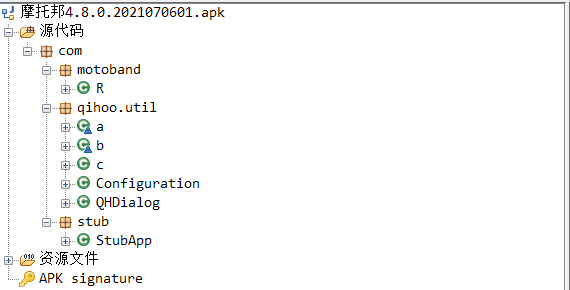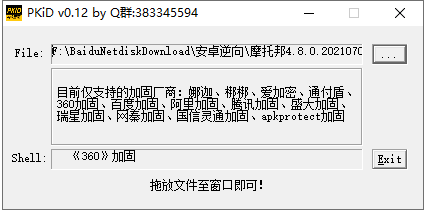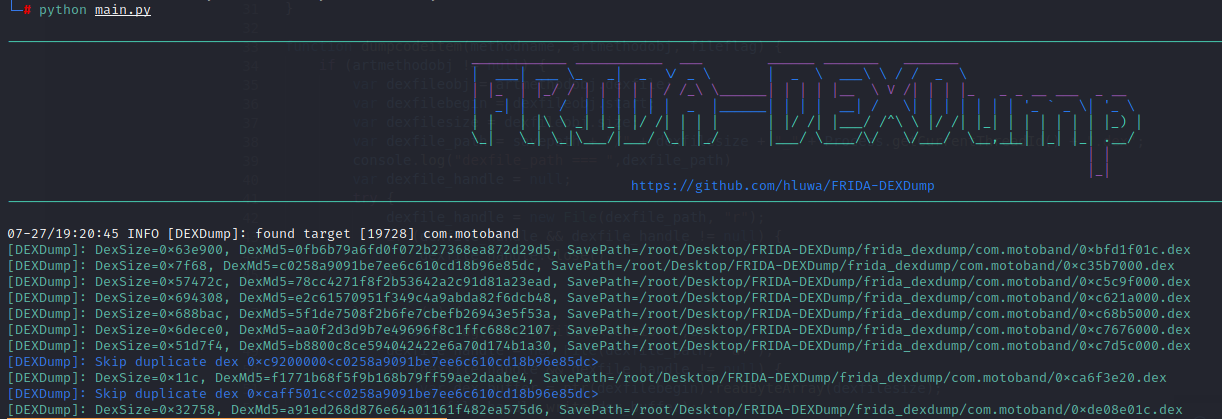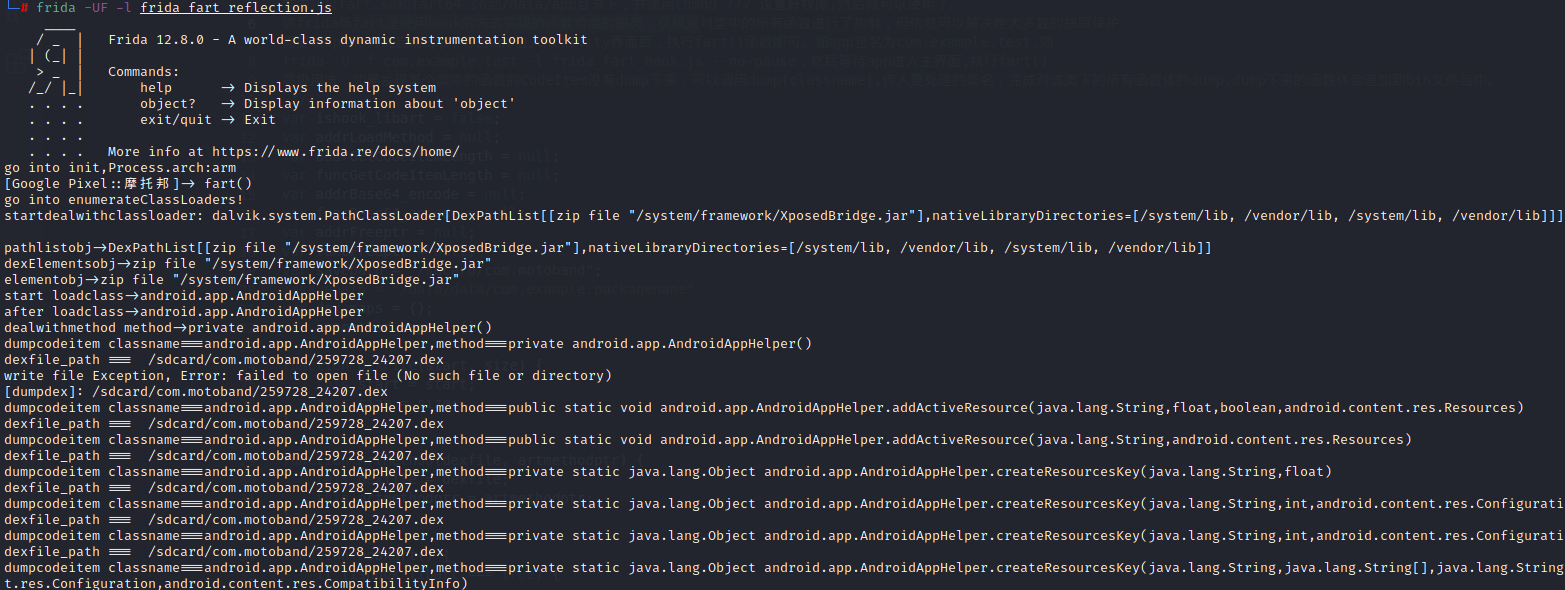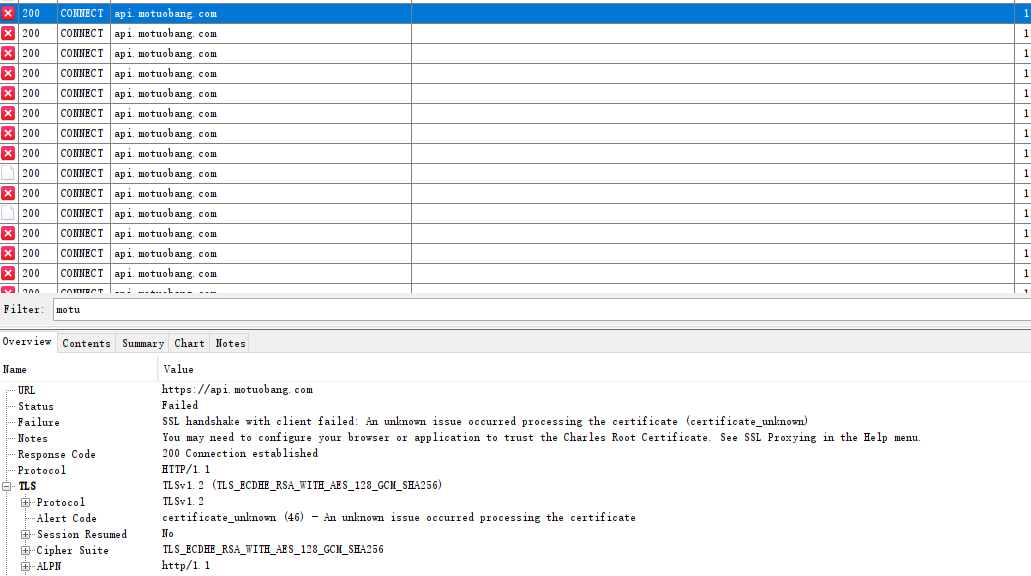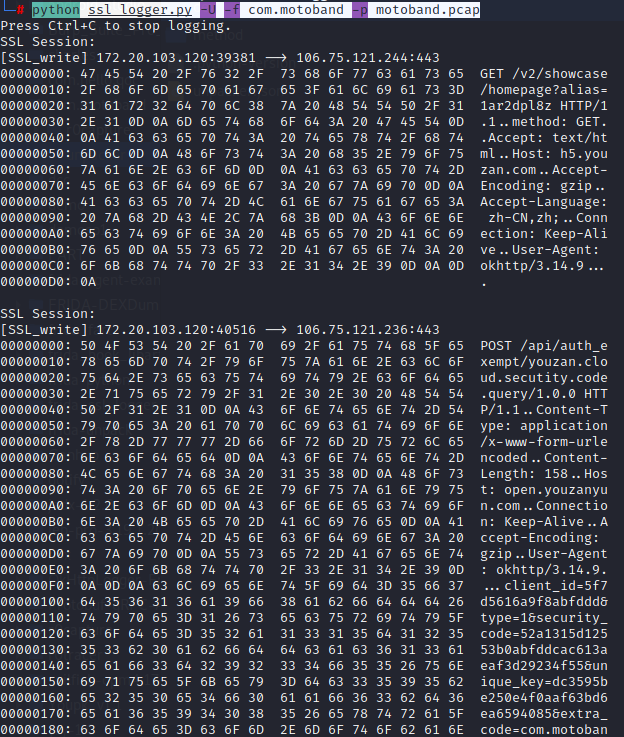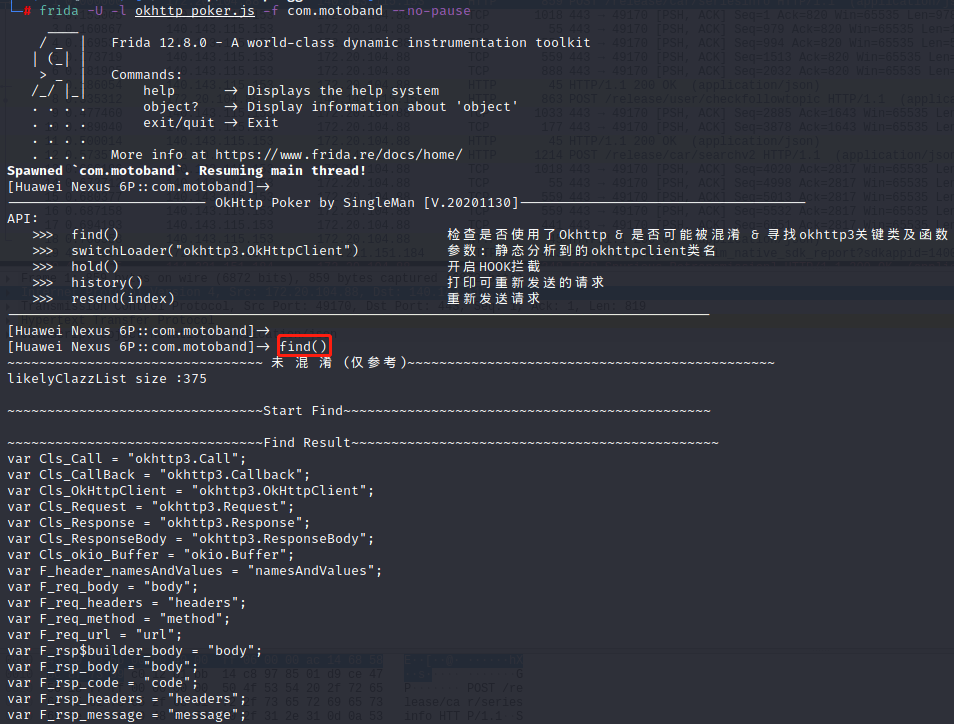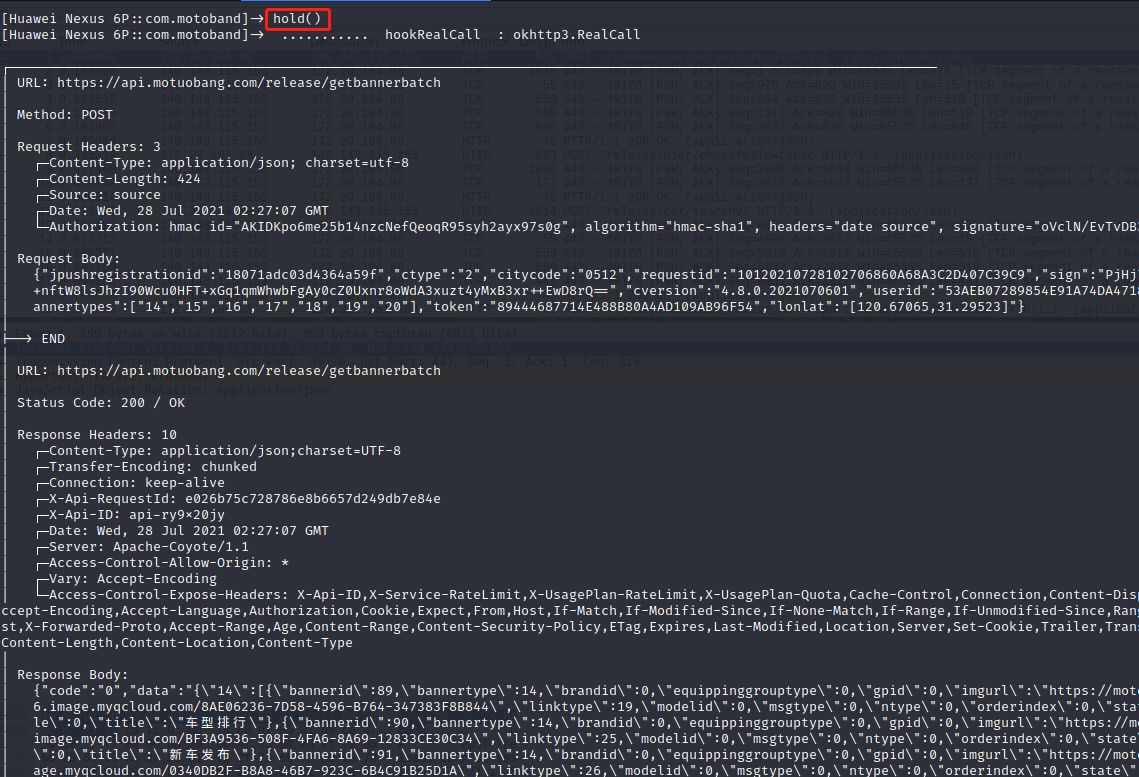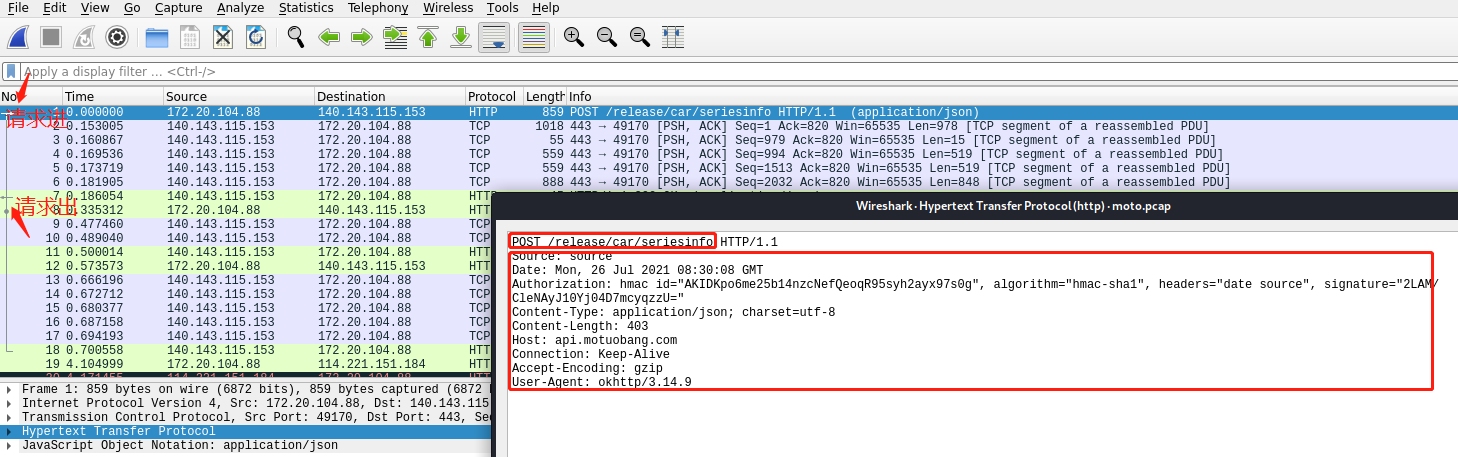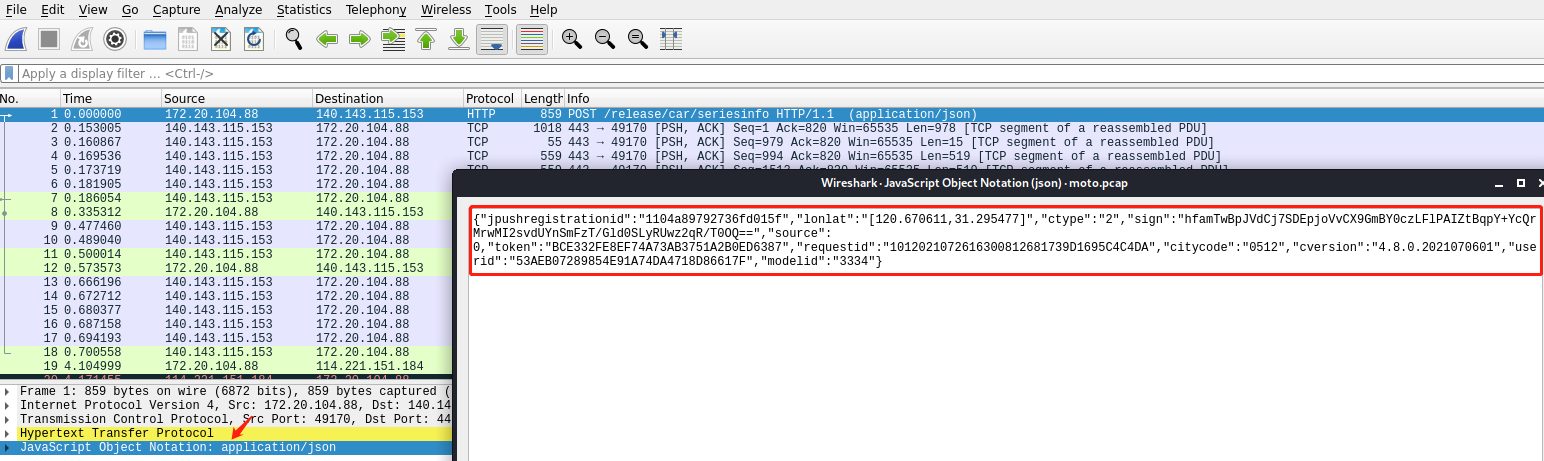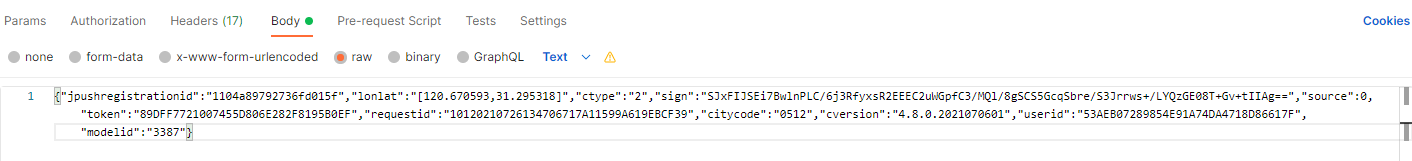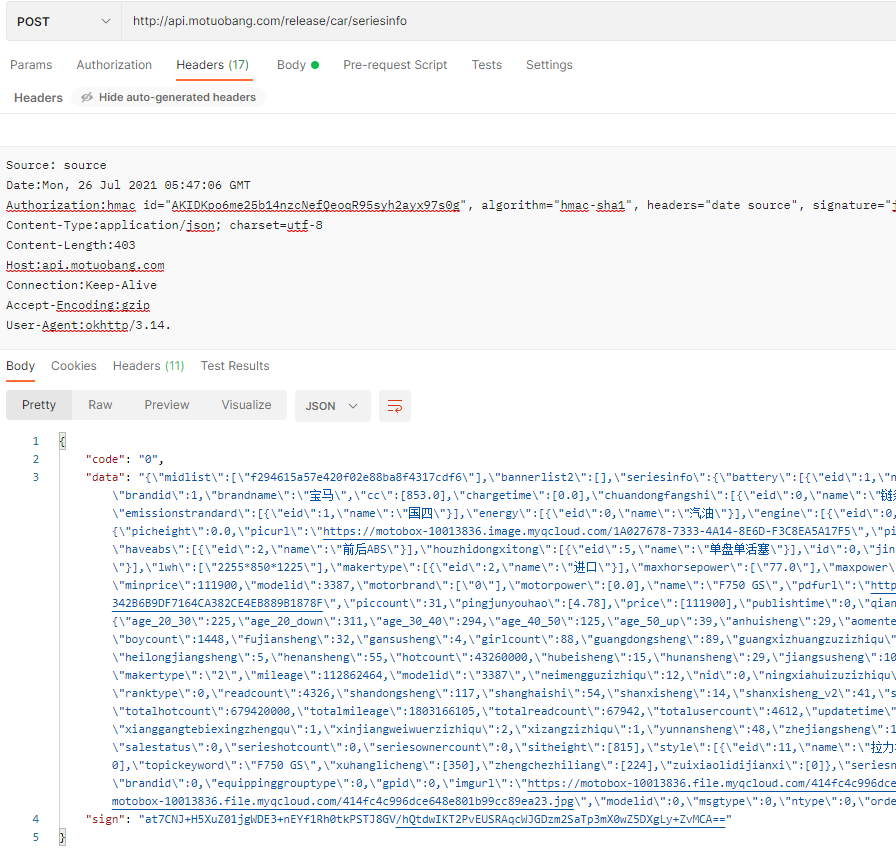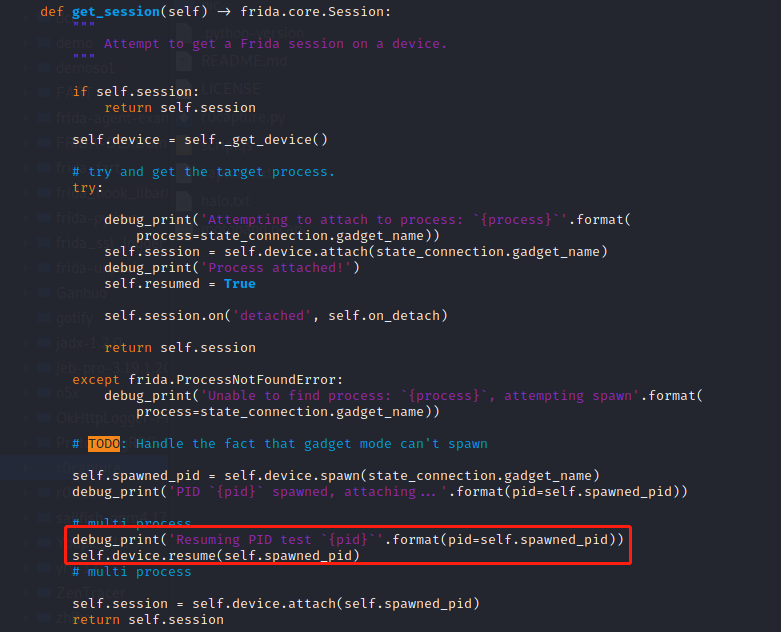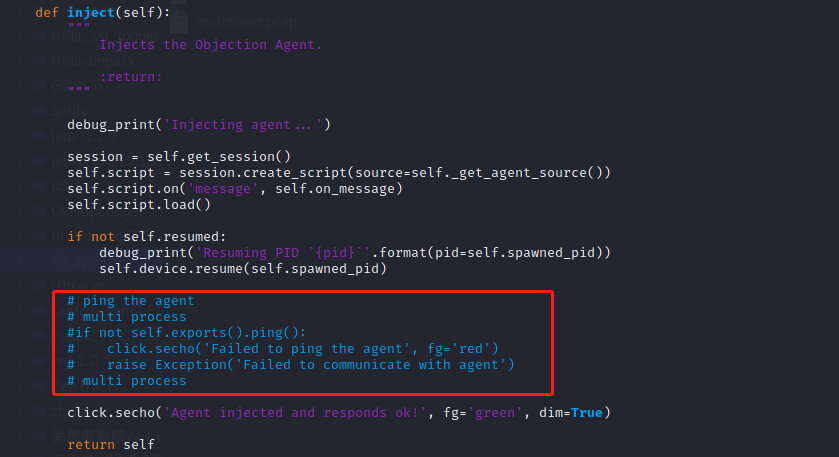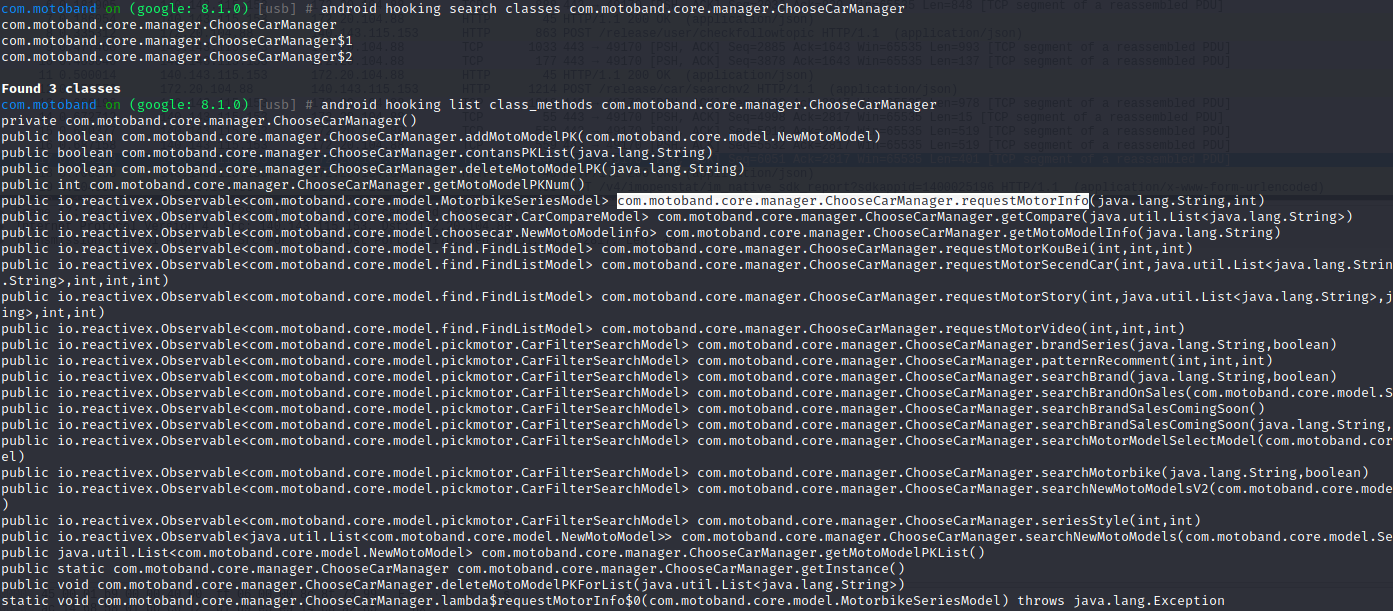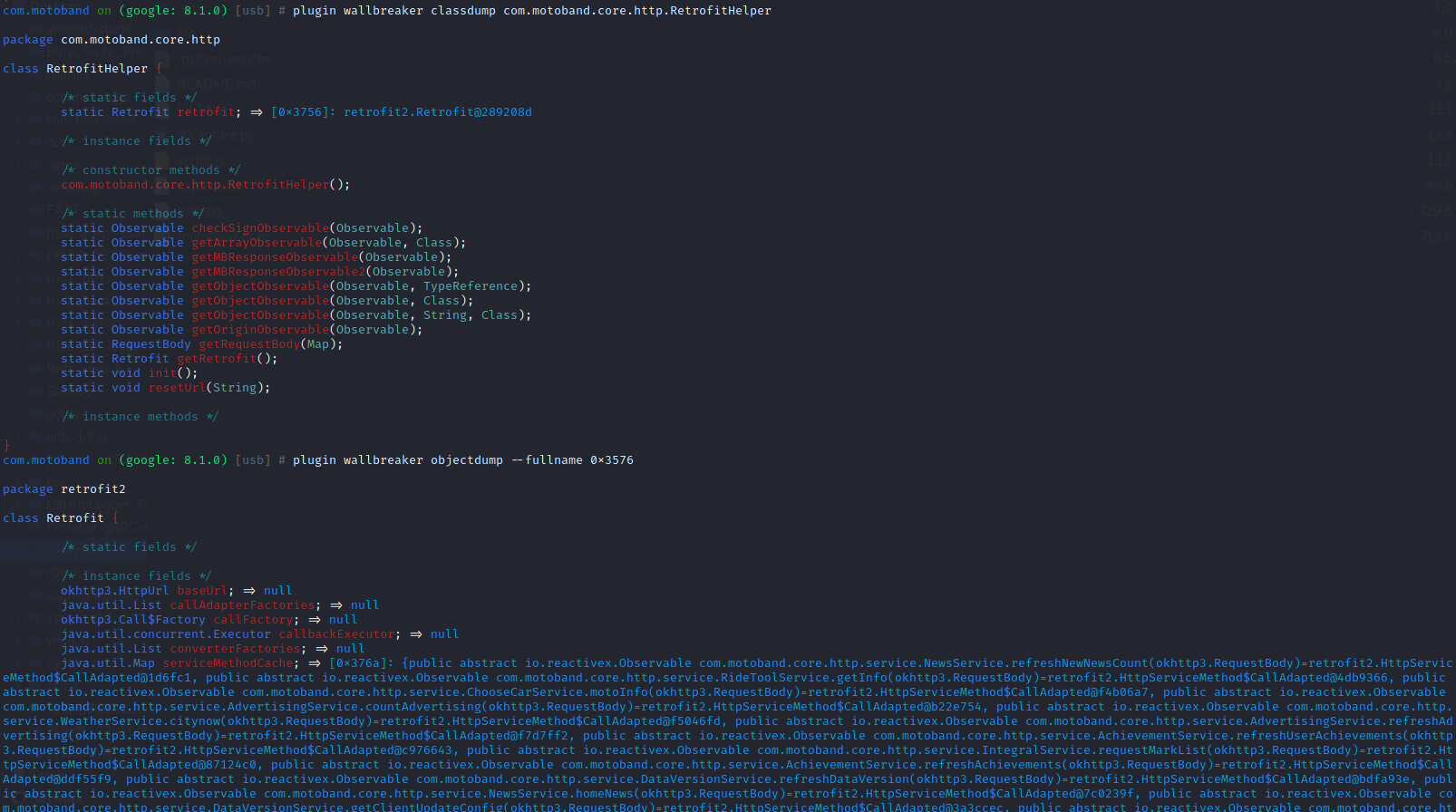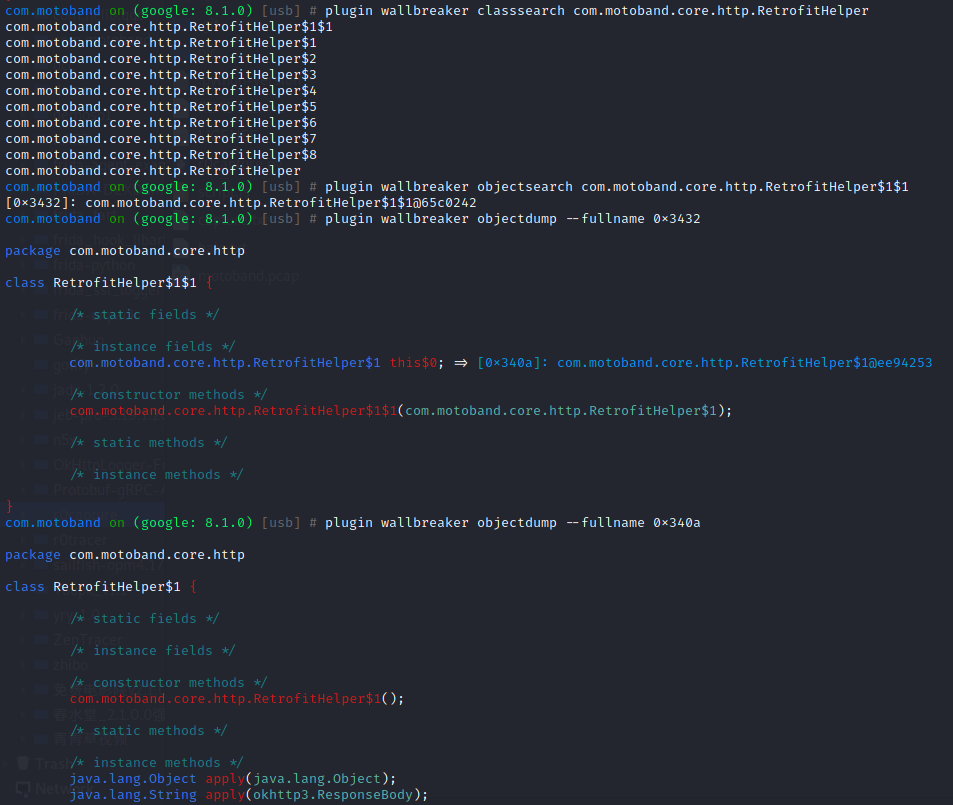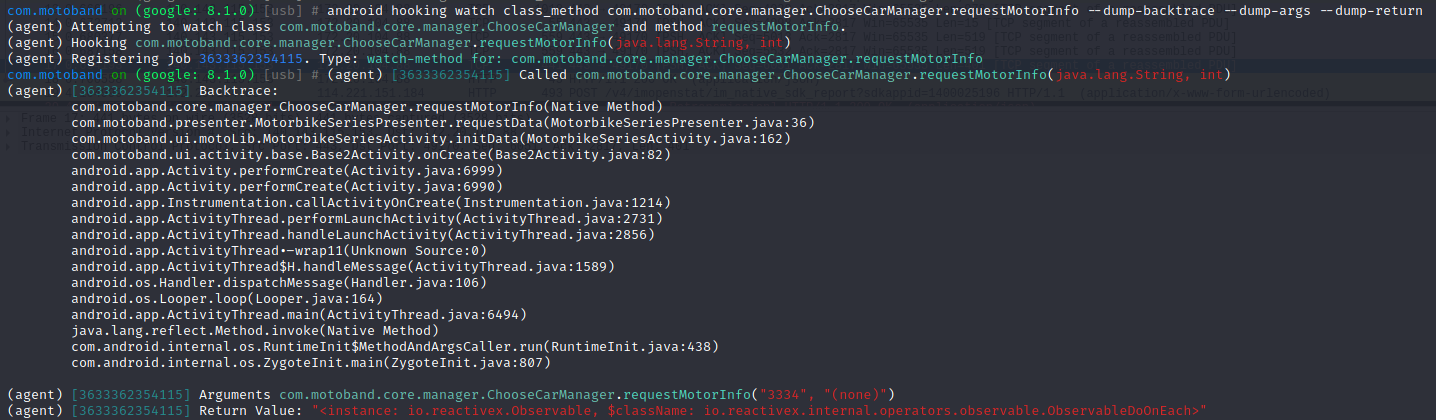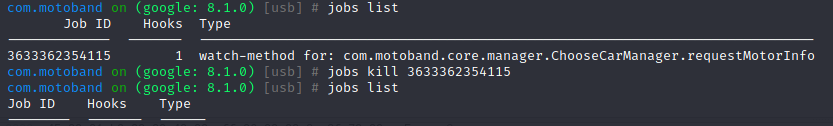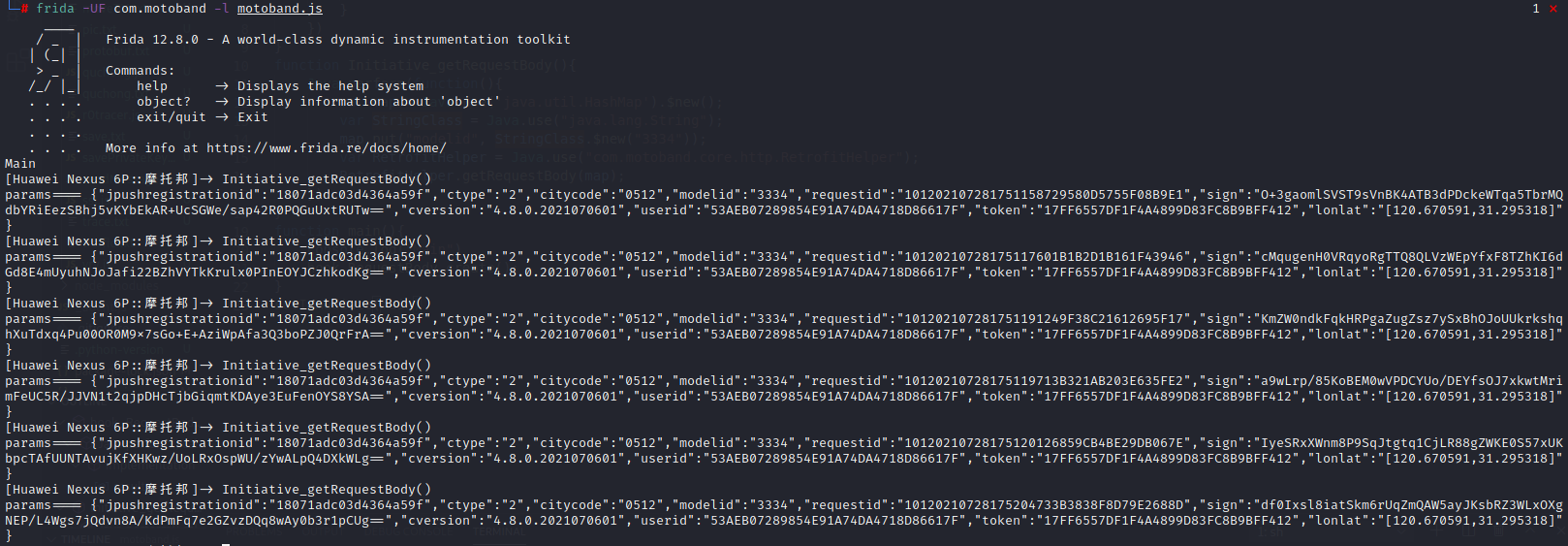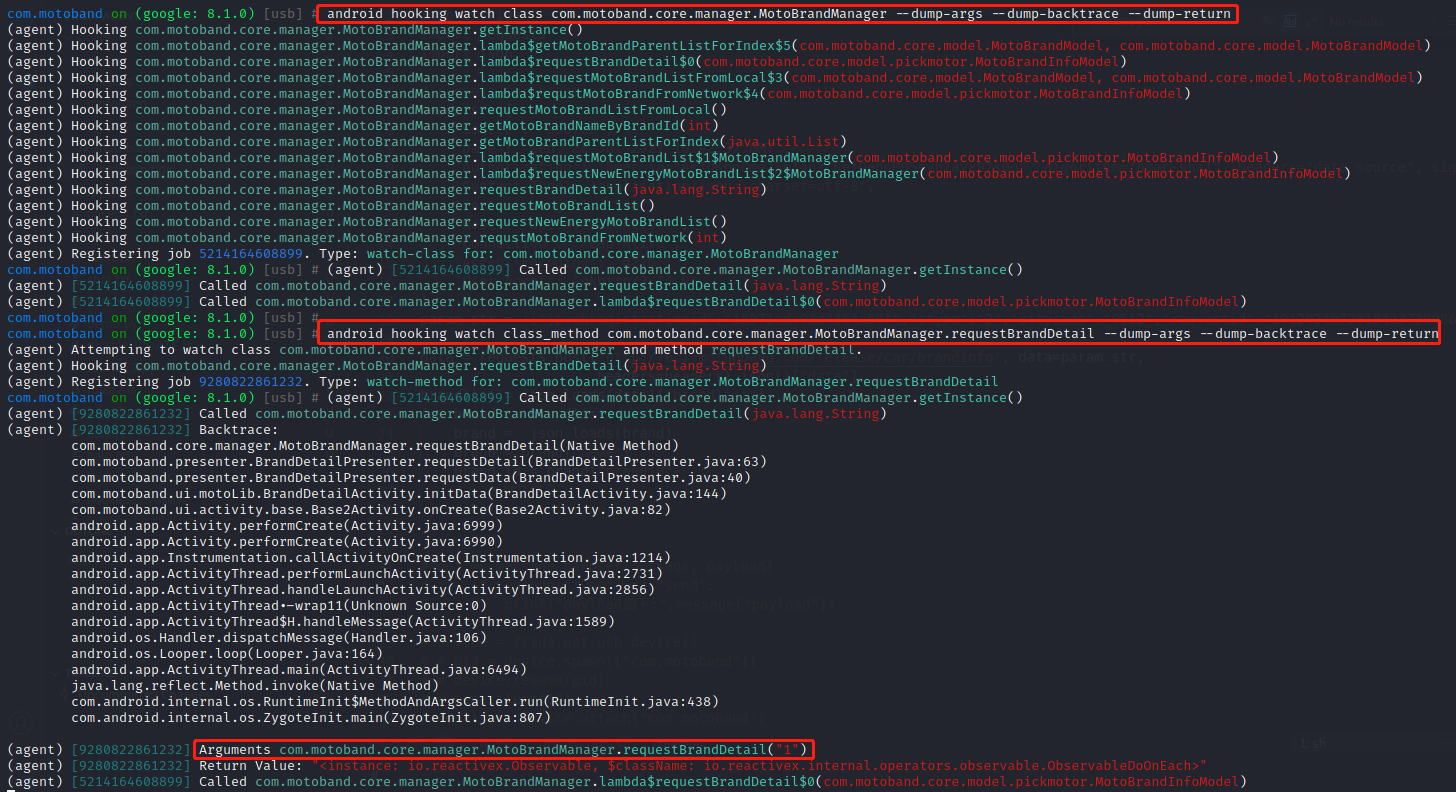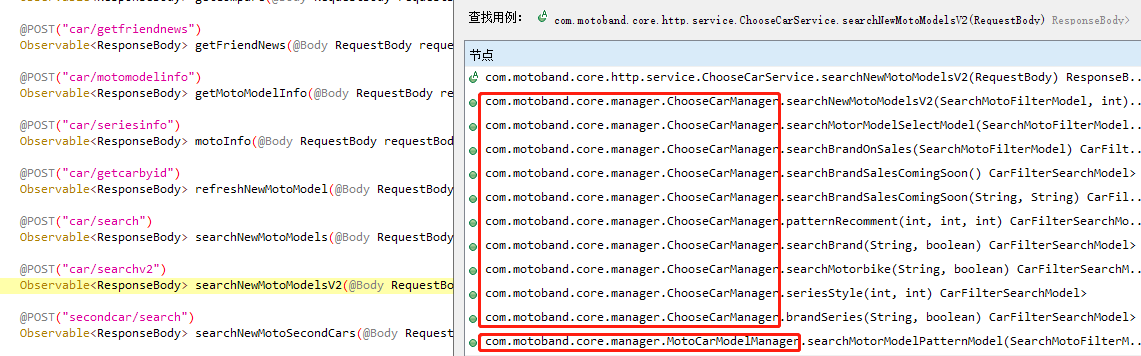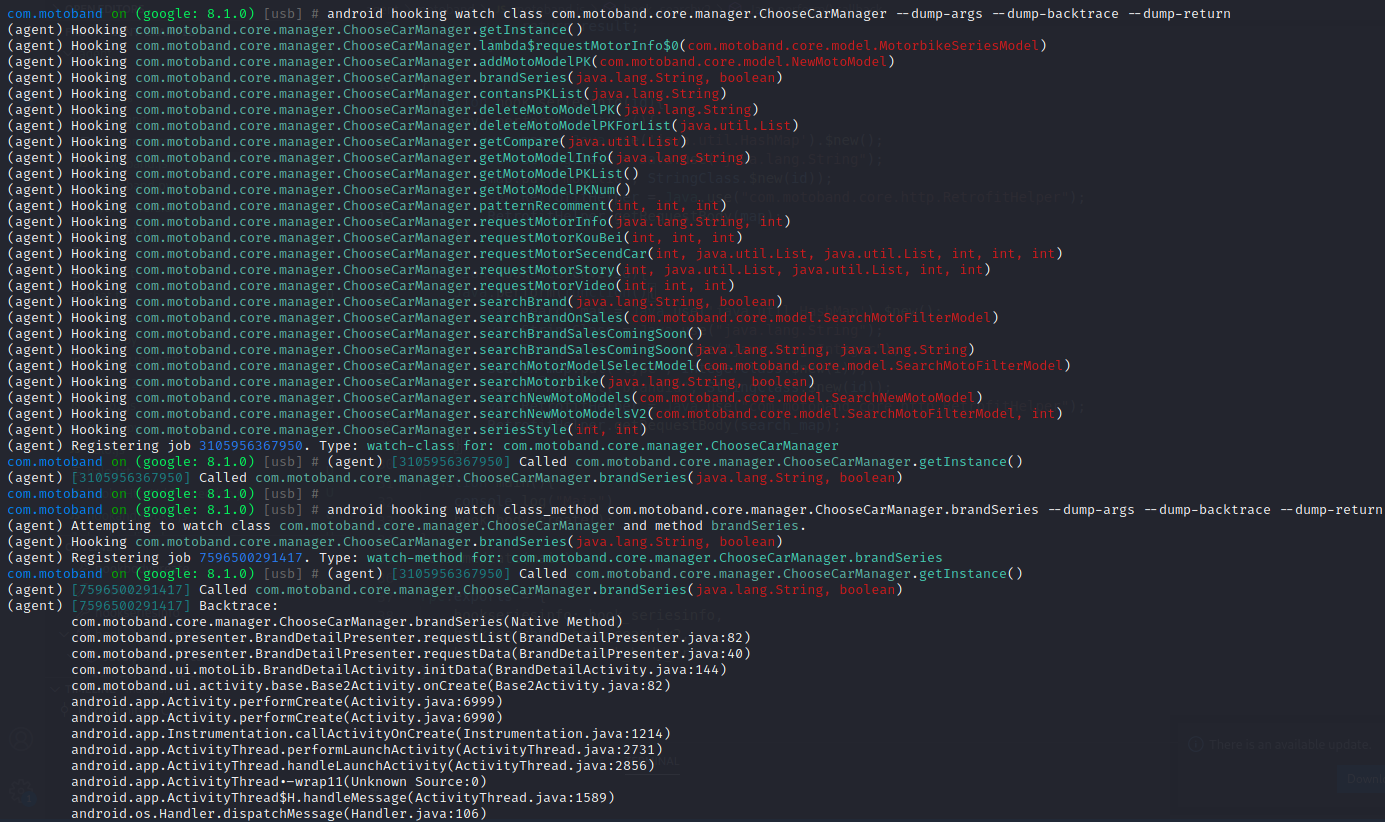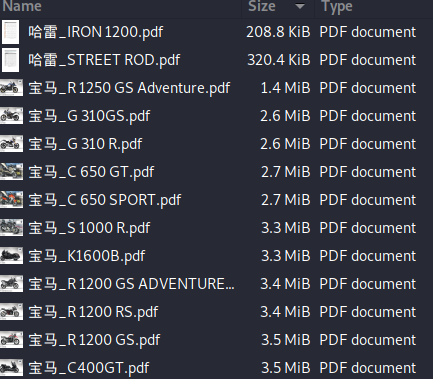篇幅有限 完整内容及源码关注公众号:ReverseCode,发送 冲
apk放入jadx-1.2.0中很明显被奇虎360加固了
使用PKiD再次确认
脱壳 环境 安卓8.1+fs128arm64+pyenv local 3.8.2
adb install 摩托邦4.8.0.2021070601.apk
对于完整的 dex,采用暴力搜索 DEX.035 即可找到。而对于抹头的 dex,通过匹配一些特征来找到。FRIDA-DEXDump纯粹的利用特征从内存中检索已经加载的 DEX 文件,而不需要拦截任何的函数得到一些结构体,并从中获取 DEX 的内存地址或其他相关信息。
1 2 git clone https://github.com/hluwa/FRIDA-DEXDump.git 支持搜索没有文件头的 DEX 文件 python main.py 前台运行需要脱壳的app,将dump下的dex放到jadx-1.2.0中反编译
在设置中找到需要脱壳的应用配置sdcard存储空间权限,否则只能存到var savepath = "/data/data/com.motoband";首先拷贝fart.so和fart64.so到/data/app目录下(权限不足就先放到/data/local/tmp再转移目录),并使用chmod 777 设置好权限
frida_fart_reflection.js
用反射的方式实现的函数粒度的脱壳,与使用hook方式实现的方法不同,可以使用spawn和attach两种方式使用
调用dump(classname),传入要处理的类名,只完成对某一个类下的所有函数的CodeItem完成dump,效率更高,dump下来的类函数的所有CodeItem在含有类名的bin文件中
frida_fart_hook.js
使用hook的方式实现的函数粒度的脱壳,仅仅是对类中的所有函数进行了加载,但依然可以解决绝大多数的抽取保护,需要以spawn方式启动app,等待app进入Activity界面后,执行fart()函数即可
如果发现某个类中的函数的CodeItem没有dump下来,可以调用dump(classname),传入要处理的类名,完成对该类下的所有函数体的dump,dump下来的函数体会追加到bin文件当中
1 2 3 4 5 git clone https://github.com/hanbinglengyue/FART.git frida -UF -l frida_fart_reflection.js frida -U -f com.motoband -l frida_fart_reflection.js --no-pause frida -U -f com.motoband -l frida_fart_hook.js --no-pause mv dex /sdcard/com.motoband/ 在使用爱莫助手下载
Youpk 仅限机型pixel 1代,效果最好,脱的裤衩都没了
1 2 3 7z x Youpk_sailfish.zip adb reboot bootloader cd sailfish-nzh54d && sh flash-all.sh
安装apk后在Settings-Apps-摩托邦-Permissions启动存储权限
1 2 3 4 5 6 7 adb shell "echo com.motoband >> /data/local/tmp/unpacker.config" 启动apk等待脱壳,每隔10秒将自动重新脱壳(已完全dump的dex将被忽略), 当日志打印unpack end时脱壳完成 adb pull /data/data/com.motoband/unpacker pull出dump文件, dump文件路径为 /data/data/包名/unpacker java -jar dexfixer.jar /data/data/com.motoband/unpacker /data/data/com.motoband/output 调用修复工具 dexfixer.jar, 两个参数, 第一个为dump文件目录(必须为有效路径), 第二个为重组后的DEX目录(不存在将会创建) adb install wifiadb.apk adb tcpip 5555 免root执行tcpip调试模式 adb connect 172.20.103.254:5555
适用场景
整体加固 抽取:nop占坑型(类似某加密) naitve化, 在<clinit>中解密(类似早期阿里) goto解密型(类似新版某加密?najia) 抓包 charles+postern
SSL handshake with client failed: An unknown issue occurred processing the certificate (certificate_unknown)看起来做了证书绑定,使用r0capture开启dump证书也未dump下来,无法正常抓包
./fs1280arm64 启动frida,netstat -tnlp|grep 27042 查看占用端口
核心原理就是对SSL_read和SSL_write进行hook,得到其收发包的明文数据
1 2 python ssl_logger.py -U -f com.motoband python ssl_logger.py -U -f com.motoband -p motoband.pcap 生成的pcap通过wireshark打开
由于所有使用的okhttp框架的App发出的请求都是通过RealCall.java发出的,那么我们可以hook此类拿到request和response,也可以缓存下来每一个请求的call对象,进行再次请求,所以选择了此处进行hook
1 2 adb push okhttpfind.dex /data/local/tmp frida -U -l okhttp_poker.js -f com.motoband --no-pause 可追加 -o [output filepath]保存到文件
判断是否混淆,如果混淆需要修改okhttp_poker.js中的混淆后的变量
开启抓包
./fs14216arm64
1 2 3 4 5 adb shell dumpsys activity activities 查看前台app包名 python r0capture.py -U -f com.motoband -v python r0capture.py -U -f com.motoband -v -p motoband.pcap python r0capture.py -U -f com.motoband -v >>motoband.txt frida -U -f com.motoband -l script.js --no-pause -o motoband.txt
ctrl+shift+o获取请求与请求头
ctrl+shift+o获取请求参数
拼装到postman中
分析 通过Youpk脱下的dex一起放到jdax-1.2.0中,搜索seriesinfo
@POST("car/seriesinfo")
Observable<ResponseBody> motoInfo(@Body RequestBody requestBody);
查找用例位于com.motoband.core.manager.ChooseCarManager
public Observable<MotorbikeSeriesModel> requestMotorInfo(String str, int i) {
HashMap hashMap = new HashMap();
hashMap.put(IntentConstants.MODELID, str);
hashMap.put("source", Integer.valueOf(i));
return RetrofitHelper.getObjectObservable(((ChooseCarService) RetrofitHelper.getRetrofit().create(ChooseCarService.class)).motoInfo(RetrofitHelper.getRequestBody(hashMap)), MotorbikeSeriesModel.class).observeOn(AndroidSchedulers.mainThread()).doOnNext($$Lambda$ChooseCarManager$XcbjKQVeNSK4TPlk0mzi1vIv6Z0.INSTANCE);
}
显然getRequestBody就是生成众多加密参数的方法,位于com.motoband.core.http.RetrofitHelper
public static RequestBody getRequestBody(Map<String, Object> map) {
if (map == null) {
map = new HashMap<>();
}
long currentTimeMillis = System.currentTimeMillis();
map.put("token", UserInfo.getInstance().getToken());
map.put(MBRequestConstants.REQUEST_REQUESTID, CommonUtil.getRequestId(currentTimeMillis));
map.put(MBRequestConstants.REQUEST_CTYPE, "2");
map.put(MBRequestConstants.REQUEST_CVERSION, AppUtils.getAppVersionName());
map.put("citycode", UserInfo.getInstance().getCitycode());
if (!map.containsKey("userid")) {
map.put("userid", UserInfo.getInstance().getUserid());
}
if (!map.containsKey(MBRequestConstants.REQUEST_LONLAT)) {
map.put(MBRequestConstants.REQUEST_LONLAT, UserInfo.getInstance().getLonlatStr());
}
map.put(MBRequestConstants.REQUEST_PUSH_ID, JPushInterface.getRegistrationID(MBUtil.getContext()));
ArrayList<String> arrayList = new ArrayList();
for (String str : map.keySet()) {
if (map.get(str) == null) {
arrayList.add(str);
}
}
for (String str2 : arrayList) {
map.remove(str2);
}
String str3 = null;
try {
str3 = RSAUtil.rsaSign(EncryptUtils.encryptMD5ToString(RSAUtil.getSignContent(map)).toLowerCase(), Constants.CLIENT_PRIVATE_KEY);
} catch (Exception e) {
e.printStackTrace();
System.out.println(MBResponseCode.RSA_SIGN_ERROR);
}
map.put("sign", str3);
return RequestBody.create(MediaType.parse(HttpConstants.MediaType_Json), JSON.toJSONString(map));
}
多进程保护 由于摩托邦存在多进程保护,基于信号的发送和接收,实现相互的保护防止被动态攻击。简单的双进程保护就是从原进程再fork一个空进程出来,让逆向分析的时候附加到空进程中导致hook不上。
双进程进程保护主要功能: 1、保护父进程,ptrace所有线程,防止被附加、调试、暂停; 2、保护子进程,防止被暂停、异常退出;
objection附加双进程保护的app的时候报错,一般双进程保护,先把app关掉直接用spwan模式就能附加上。
查看frida源码和objection源码:
frida附加的顺序:spawn->resume->attach
1 2 3 vim /root/.pyenv/versions/3.8.2/lib/python3.8/site-packages/objection/utils/agent.py 添加如下代码 debug_print('Resuming PID test `{pid}`'.format(pid=self.spawned_pid)) self.device.resume(self.spawned_pid)
1 2 3 4 注释如下代码 #if not self.exports().ping(): # click.secho('Failed to ping the agent', fg='red') # raise Exception('Failed to communicate with agent')
实际就是把resume放到步骤的中间,如果不行的话适当加个sleep就能附加上了
内存漫游 1 2 3 objection -g com.motoband explore -P ~/.objection/plugins android hooking search classes com.motoband.core.manager.ChooseCarManager 搜索类 android hooking list class_methods com.motoband.core.manager.ChooseCarManager 列出类方法
1 2 plugin wallbreaker classdump com.motoband.core.http.RetrofitHelper 根据指定类dump类结构 plugin wallbreaker objectdump --fullname 0x3576 查看类的值
1 2 3 plugin wallbreaker classsearch com.motoband.core.http.RetrofitHelper 搜索所有相关类 plugin wallbreaker objectsearch com.motoband.core.http.RetrofitHelper$1$1 搜索内存中指定类返回地址 plugin wallbreaker objectdump --fullname 0x2d9a 根据地址dump类所有方法
1 android hooking watch class_method com.motoband.core.manager.ChooseCarManager.requestMotorInfo --dump-backtrace --dump-args --dump-return hook指定方法requestMotorInfo,打印参数返回值调用栈
以上hook说明在requestMotorInfo中传入品牌型号3334后进入getRequestBody函数
1 2 jobs list 查看进程中的任务 jobs kill id 杀死hook任务
参数分析 根据以上Jadx中的分析,App在请求car/seriesinfo时调用了RetrofitHelper.getRequestBody(hashMap)),在函数getRequestBody中对不同参数包括token,sign等进行了加密,并RequestBody.create(MediaType.parse(HttpConstants.MediaType_Json), JSON.toJSONString(map));最终将请求参数的HashMap转成JSONString作为create传递参数。
那么即可通过主动调用getRequestBody的同时hook函数RequestBody.create拿到第二个参数作为请求参数,由于headers中数据一致,加上请求url即可完成数据抓取。
1 2 3 4 5 6 7 8 9 10 11 12 13 14 15 16 17 18 19 20 21 22 23 function hook_RequestBody_create(){ Java.perform(function(){ Java.use("okhttp3.RequestBody").create.overload('okhttp3.MediaType', 'java.lang.String').implementation = function(mediaType,str){ var result = this.create(mediaType,str) console.log("params====",str) return result; } }) } function Initiative_getRequestBody(){ Java.perform(function(){ var map = Java.use('java.util.HashMap').$new(); var StringClass = Java.use("java.lang.String"); map.put("modelid", StringClass.$new("3334")); var RetrofitHelper = Java.use("com.motoband.core.http.RetrofitHelper"); RetrofitHelper.getRequestBody(map); }) } function main(){ console.log("Main") hook_RequestBody_create(); } setImmediate(main)
以上完成绕过so层通过主动调用和hook的方式获取请求参数,接下来就是完成爬虫的具体逻辑。
抓包 通过python r0capture.py -U com.motoband -v -p moto.pcap抓包分析各个页面请求并使用python实现,headers可以通过请求头加引号.py自动生成
选车列表 1 2 3 4 5 6 7 8 9 10 11 12 13 14 15 16 headers = { 'Source': 'source', 'Date': 'Wed, 28 Jul 2021 10:42:37 GMT', 'Authorization': 'hmac id="AKIDKpo6me25b14nzcNefQeoqR95syh2ayx97s0g", algorithm="hmac-sha1", headers="date source", signature="LueIYYQhihnHza8ZIzzH3X1J6xM="', 'Content-Type': 'application/json; charset=utf-8', 'Content-Length': '396', 'Host': 'api.motuobang.com', 'Connection': 'Keep-Alive', 'Accept-Encoding': 'gzip', 'User-Agent': 'okhttp/3.14.9' } param_str = '{"jpushregistrationid":"18071adc03d4364a59f","ctype":"2","citycode":"0512","requestid":"10120210728184237309B6FABE44946F25C3","brandid":0,"sign":"Un9ld6EYErQmE2ab0CgGP4pbqGKz8taTYlT2d4vgJlR1e6N3vp2Ld/YHpZVHLAYQgdYxmHDPDmdPiapY/Irewg==","type":0,"cversion":"4.8.0.2021070601","userid":"53AEB07289854E91A74DA4718D86617F","token":"6A057F7AB0654DEBA3A9BAFE51A17D62","lonlat":"[120.670592,31.295319]"}' data = requests.post('http://api.motuobang.com/release/car/brandinfo', data=param_str, headers=headers).json()["data"] brandlist = json.loads(data)["brandlist"]
品牌列表 1 2 3 4 5 6 7 8 9 10 11 12 13 14 15 16 headers = { 'Source': 'source', 'Date': 'Wed, 28 Jul 2021 11:02:48 GMT', 'Authorization': 'hmac id="AKIDKpo6me25b14nzcNefQeoqR95syh2ayx97s0g", algorithm="hmac-sha1", headers="date source", signature="xUe79aim7V1Nur4J8DfN9KSDU0Q="', 'Content-Type': 'application/json; charset=utf-8', 'Content-Length': '396', 'Host': 'api.motuobang.com', 'Connection': 'Keep-Alive', 'Accept-Encoding': 'gzip', 'User-Agent': 'okhttp/3.14.9' } param_str = '{"jpushregistrationid":"18071adc03d4364a59f","searchcar":"{\\"brandids\\":[28],\\"haveabs\\":0,\\"maxcc\\":0.0,\\"maxmaxpower\\":0.0,\\"maxprice\\":0,\\"maxsitheight\\":0,\\"maxxuhanglicheng\\":0,\\"maxzuigaochesu\\":0,\\"mincc\\":0.0,\\"minmaxpower\\":0.0,\\"minprice\\":0,\\"minsitheight\\":0,\\"minxuhanglicheng\\":0,\\"minzuigaochesu\\":0,\\"modelid\\":-1,\\"month\\":0,\\"pagenum\\":0,\\"pagesize\\":200,\\"searchtype\\":0,\\"source\\":0,\\"store\\":0,\\"year\\":0}","ctype":"2","citycode":"0512","requestid":"10120210728190247800B530F6E7211E0724","sign":"BeHwJ+uZ0BK7bR9z6Q4XifFqp0crBtwDouA3BxYYU7br2XQvwehJPrkfnn9MV/PezYqMawUZI6zEDiplwJ49ug==","cversion":"4.8.0.2021070601","userid":"53AEB07289854E91A74DA4718D86617F","token":"5100BF109300497C83A51614C58314FD","lonlat":"[120.67073,31.295348]"}' data = requests.post('http://api.motuobang.com/release/car/searchv2', data=param_str, headers=headers).json()["data"] print(json.loads(data)["serieslist"])
品牌详情 1 2 3 4 5 6 7 8 9 10 11 12 13 14 15 16 headers = { 'Source': 'source', 'Date': 'Mon, 26 Jul 2021 05:47:06 GMT', 'Authorization': 'hmac id="AKIDKpo6me25b14nzcNefQeoqR95syh2ayx97s0g", algorithm="hmac-sha1", headers="date source", signature="jmwgtLvjj06A/M/TNcCqL72GRsk="', 'Content-Type': 'application/json; charset=utf-8 ', 'Content-Length': '403', 'Host': 'api.motuobang.com', 'Connection': 'Keep-Alive', 'Accept-Encoding': 'gzip', 'User-Agent': 'okhttp/3.14.' } param_str = '{"jpushregistrationid":"1104a89792736fd015f","lonlat":"[120.670593,31.295318]","ctype":"2","sign":"SJxFIJSEi7BwlnPLC/6j3RfyxsR2EEEC2uWGpfC3/MQl/8gSCS5GcqSbre/S3Jrrws+/LYQzGE08T+Gv+tIIAg==","source":0,"token":"89DFF7721007455D806E282F8195B0EF","requestid":"10120210726134706717A11599A619EBCF39","citycode":"0512","cversion":"4.8.0.2021070601","userid":"53AEB07289854E91A74DA4718D86617F","modelid":"3387"}' data = requests.post('http://api.motuobang.com/release/car/seriesinfo', data=param_str, headers=headers).json()["data"] print(json.loads(data)["seriesinfo"])
frida rpc 数据传递 hook RequestBody.create 由于RequestBody.create(MediaType.parse(HttpConstants.MediaType_Json), JSON.toJSONString(map));,hook create即可拿到入参=请求头加密参数。
1 2 3 4 5 6 7 8 9 10 11 12 13 14 function hook_body_create(){ Java.perform(function(){ Java.use("okhttp3.RequestBody").create.overload('okhttp3.MediaType', 'java.lang.String').implementation = function(mediaType,str){ var result = this.create(mediaType,str) send(str) return result; } }) } function main(){ console.log("Main") hook_body_create(); } setImmediate(main)
主动调用searchv2 查看选车列表时,搜索brandinfo
@POST("car/brandinfo")
Observable<ResponseBody> refreshBrandInfo(@Body RequestBody requestBody);
查找用例com.motoband.core.manager.MotoBrandManager
1 2 android hooking watch class com.motoband.core.manager.MotoBrandManager --dump-args --dump-backtrace --dump-return 将整个类hook,点击触发类实现 android hooking watch class_method com.motoband.core.manager.MotoBrandManager.requestBrandDetail --dump-args --dump-backtrace --dump-return hook触发的类方法并拿到参数为brandid
查看品牌列表时,搜索searchv2
@POST("car/searchv2")
Observable<ResponseBody> searchNewMotoModelsV2(@Body RequestBody requestBody);
查找用例时有多个方法中调用,不过只有两个类,接下来通过objection hook上这两个类中的所有方法,点击指定品牌,触发car/searchv2
1 2 android hooking watch class com.motoband.core.manager.ChooseCarManager --dump-args --dump-backtrace --dump-return android hooking watch class_method com.motoband.core.manager.ChooseCarManager.brandSeries --dump-args --dump-backtrace --dump-return
以上分析得知触发了com.motoband.core.manager.ChooseCarManager.brandSeries方法,传递第一个参数为brandid,结合jadx分析
public Observable<CarFilterSearchModel> brandSeries(String str, boolean z) {
HashMap hashMap = new HashMap();
hashMap.put("searchcar", SearchMotoFilterModel.toBrandSeriesJson(Integer.parseInt(str), z));
return RetrofitHelper.getObjectObservable(((ChooseCarService) RetrofitHelper.getRetrofit().create(ChooseCarService.class)).searchNewMotoModelsV2(RetrofitHelper.getRequestBody(hashMap)), CarFilterSearchModel.class).observeOn(AndroidSchedulers.mainThread());
}
拼接searchcar到map中,通过getRequestBody获取加密请求参数。接下来尝试hook SearchMotoFilterModel.toBrandSeriesJson 拿到入参,利用frida实现主动调用。
1 2 3 4 5 6 7 8 9 10 11 12 13 14 15 function hook_searchv2(id){ Java.perform(function(){ var search_map = Java.use('java.util.HashMap').$new(); var StringClass = Java.use("java.lang.String"); var IntegerClass = Java.use("java.lang.Integer"); var BooleanClass = Java.use("java.lang.Boolean"); var SearchMotoFilterModel = Java.use('com.motoband.core.model.SearchMotoFilterModel').$new(); // for brandinfo // search_map.put("type", IntegerClass.$new(1)); // search_map.put("brandid", StringClass.$new(id)); search_map.put("searchcar",SearchMotoFilterModel.toBrandSeriesJson(id,false)); var RetrofitHelper = Java.use("com.motoband.core.http.RetrofitHelper"); RetrofitHelper.getRequestBody(search_map); }) }
主动调用serials_info 查看品牌详情时,搜索seriesinfo
@POST("car/seriesinfo")
Observable<ResponseBody> motoInfo(@Body RequestBody requestBody);
查找用例
public Observable<MotorbikeSeriesModel> requestMotorInfo(String str, int i) {
HashMap hashMap = new HashMap();
hashMap.put(IntentConstants.MODELID, str);
hashMap.put("source", Integer.valueOf(i));
return RetrofitHelper.getObjectObservable(((ChooseCarService) RetrofitHelper.getRetrofit().create(ChooseCarService.class)).motoInfo(RetrofitHelper.getRequestBody(hashMap)), MotorbikeSeriesModel.class).observeOn(AndroidSchedulers.mainThread()).doOnNext($$Lambda$ChooseCarManager$XcbjKQVeNSK4TPlk0mzi1vIv6Z0.INSTANCE);
}
hook实现
1 2 3 4 5 6 7 8 9 function hook_seriesinfo(id){ Java.perform(function(){ var map = Java.use('java.util.HashMap').$new(); var StringClass = Java.use("java.lang.String"); map.put("modelid", StringClass.$new(id)); var RetrofitHelper = Java.use("com.motoband.core.http.RetrofitHelper"); RetrofitHelper.getRequestBody(map); }) }
rpc调用 frida主动调用各个方法时,同时间hook RequestBody.create方法,拿到关键加密参数,rpc发送给python,完成爬虫数据拼装,实现数据抓取。
js
1 2 3 4 5 rpc.exports = { hookseriesinfo: hook_seriesinfo, hooksearchv2: hook_searchv2, hookbodybreate: hook_body_create }
python
1 2 3 4 5 6 7 8 9 10 11 12 13 14 15 16 17 18 19 20 21 22 23 24 25 26 27 28 29 30 31 32 33 34 35 36 37 38 39 40 41 42 43 44 45 46 47 48 49 50 51 52 53 54 55 56 57 58 59 60 61 62 63 64 65 66 67 68 69 70 import time import frida import requests import json def my_message_handler(message, payload): if message["type"] == "send": # print("payload如下:",message["payload"]) payload = json.loads(message["payload"]) if "searchcar" in payload: # searchv2 print("searchv2") serials = searchv2(payload) for s in serials: brandname = s['brandname'] name = s['name'] modelid = s['modelid'] name_model_dict[brandname+"_"+name] = modelid else: # seriesinfo print("seriesinfo") serialsinfo = seriesinfo(payload) pdfurl = serialsinfo["pdfurl"] name = serialsinfo["name"] brandname = serialsinfo["brandname"] print("pdfurl:",pdfurl) if not pdfurl.isspace(): down_res = requests.get(url=pdfurl) with open(brandname+"_"+name+".pdf","wb") as f: f.write(down_res.content) # input() device = frida.get_usb_device() # pid = device.spawn(["com.motoband"]) # device.resume(pid) # time.sleep(10) session = device.attach("com.motoband") with open("motoband.js") as f: script = session.create_script(f.read()) script.on("message", my_message_handler) script.load() # request for brandinfo headers = { 'Source': 'source', 'Date': 'Wed, 28 Jul 2021 10:42:37 GMT', 'Authorization': 'hmac id="AKIDKpo6me25b14nzcNefQeoqR95syh2ayx97s0g", algorithm="hmac-sha1", headers="date source", signature="LueIYYQhihnHza8ZIzzH3X1J6xM="', 'Content-Type': 'application/json;*/jg charset=utf-8', 'Content-Length': '396', 'Host': 'api.motuobang.com', 'Connection': 'Keep-Alive', 'Accept-Encoding': 'gzip', 'User-Agent': 'okhttp/3.14.9' } param_str = '{"jpushregistrationid":"18071adc03d4364a59f","ctype":"2","citycode":"0512","requestid":"10120210728184237309B6FABE44946F25C3","brandid":0,"sign":"Un9ld6EYErQmE2ab0CgGP4pbqGKz8taTYlT2d4vgJlR1e6N3vp2Ld/YHpZVHLAYQgdYxmHDPDmdPiapY/Irewg==","type":0,"cversion":"4.8.0.2021070601","userid":"53AEB07289854E91A74DA4718D86617F","token":"6A057F7AB0654DEBA3A9BAFE51A17D62","lonlat":"[120.670592,31.295319]"}' data = requests.post('http://api.motuobang.com/release/car/brandinfo', data=param_str,headers=headers).json()["data"] brandlist = json.loads(data)["brandlist"] for brand in brandlist: brandname = brand["name"] brandid = str(brand["brandid"]) # 1.创建文件夹 # 2.request for searchv2 script.exports.hooksearchv2(brandid) # print(name_model_dict) # 3.request for seriesinfo for (key,value) in name_model_dict.items(): # print(key+":"+str(value)) script.exports.hookseriesinfo(str(value)) # input()