篇幅有限
完整内容及源码关注公众号:ReverseCode,发送 冲
http://www.jycinema.com/wap/#/register
抓包
登录url:
POST http://www.jycinema.com/frontUIWebapp/appserver/photoMessageService/newsSendMessage
参数:
params:ey622Jt557b2114Jp469bG373VO310dW8741i248ZX535Ii076Oi988Ix997NT571gw811Nj907Iw911ND991A5893NS763Is198In627Nl690bm498RU398eX141Bl991Ij727oi670cm475Vn649Ii854wi037Y2151hh831bm4625l109bE023lk146Ij946o3769LC284Jj066aG622Fu333bm353Vs667Q26149k642ZS856I6624Ik524ow241MD637A1091Ii342wi356bW787Vt825Ym215Vy105SW604Qi506Oi857Ii850fQ497==152
分析
ey开头是base64中的{,fq是base64中的},有可能是base64加密
搜索photoMessageService/newsSendMessage
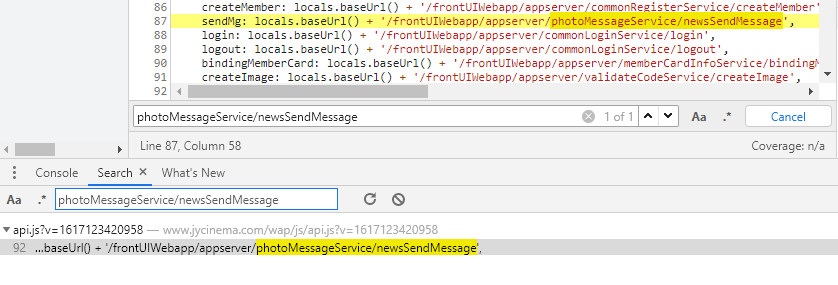
定义了sendMg属性,那么必定被调用才发起请求,搜索.sendMg
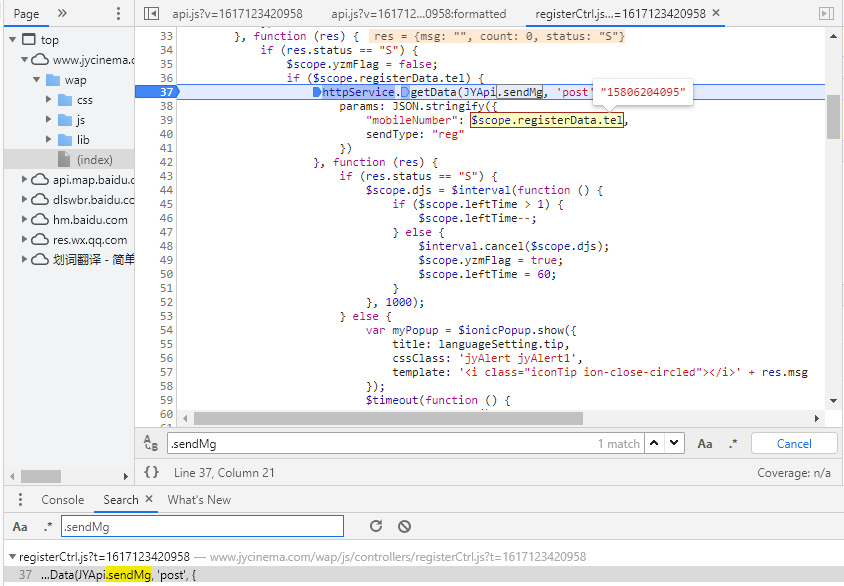
点击获取验证码,请求参数中$scope.registerData.tel就是我们提交的手机号,那么加密必然是在getData中
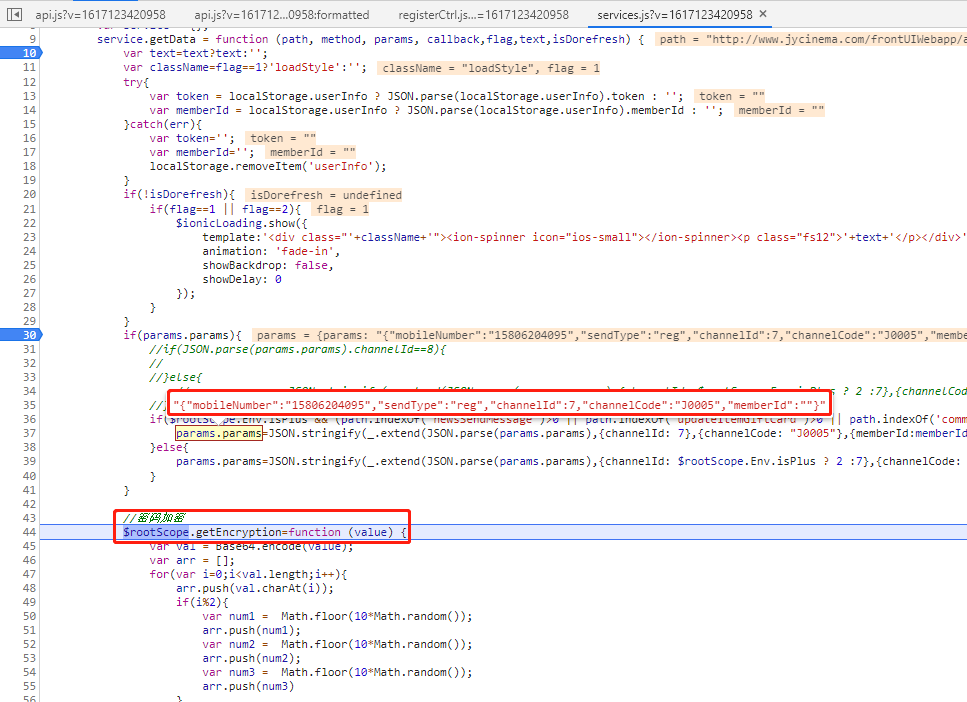
跟进getData后对params进行处理生成{"mobileNumber":"15806204095","sendType":"reg","channelId":7,"channelCode":"J0005","memberId":""}
并发现了密码加密的函数,在下方通过$rootScope.getEncryption(params.params)调用生成密码。
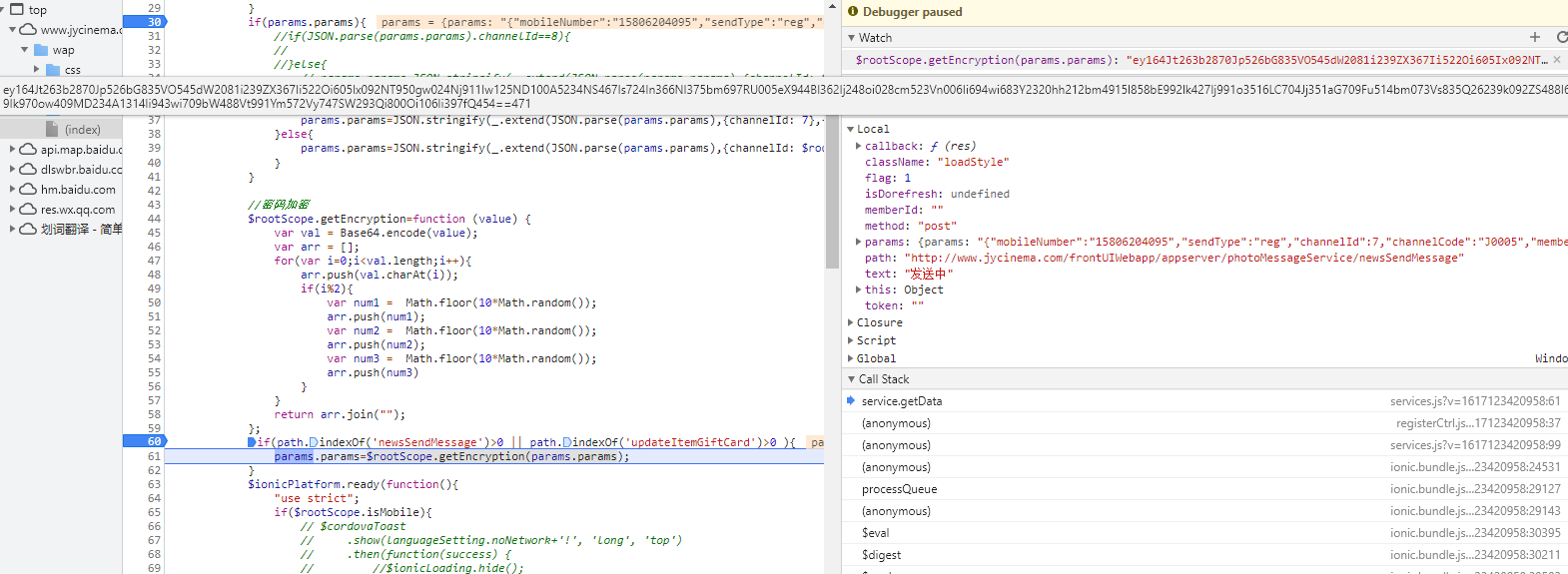
由于Base64.encode有utf-8乱码问题,无法直接使用,var re_btou = new RegExp(["[À-ß][-¿]", "[à-ï][-¿]{2}", "[ð-÷][-¿]{3}"].join("|"),"g");通过base64.js源码提供Base64.encode(value)实现params加密关键函数getEncryption。
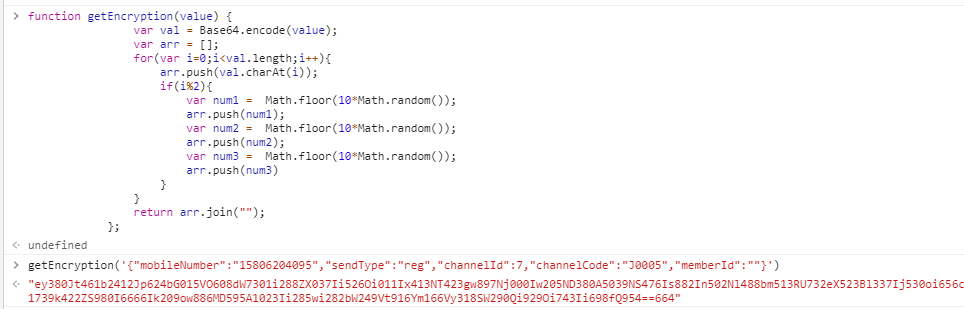
爬虫实现
由于个人的js学的太孬了,在python调用js时报错execjs._exceptions.ProgramError: ReferenceError: Base64 is not defined,那么我只能避开,使用python实现base64加密并作为参数传入调用getEncryption。
1 | import json |
{“msg”:”短信发送成功”,”count”:0,”status”:”S”}
完整源码请关注微信公众号:ReverseCode,回复:JS逆向

