篇幅有限
完整内容及源码关注公众号:ReverseCode,发送 冲
Python
合并多dex
1 | import os, sys |
集合
排列组合
1 | productType = [1, 2, 3] |
多集合组合
- 拿到集合的组合
- 根据这些组合进行分组笛卡尔积
1 | def combine(big_dict): |
格式转换
转str
1 | t = (1,2) |
转dict
1 | print(dict(zip(productType,goodType))) |
转list
1 | def flatten(li): |
字典key替换
1 | param_dict['area'] = param_dict.pop('ownerProvince')+'-'+param_dict.pop('ownerCity') |
Mongo
1 | import pymongo |
爬虫
url
1 | param_dict = dict(parse.parse_qsl(parse.unquote(doc['params']))) url解码并转为字典 |
Java
idea生成注释文档
File => setting => editor => File and Code Templates
1 | """ |
File => Setting=> Editor=> Live Templates
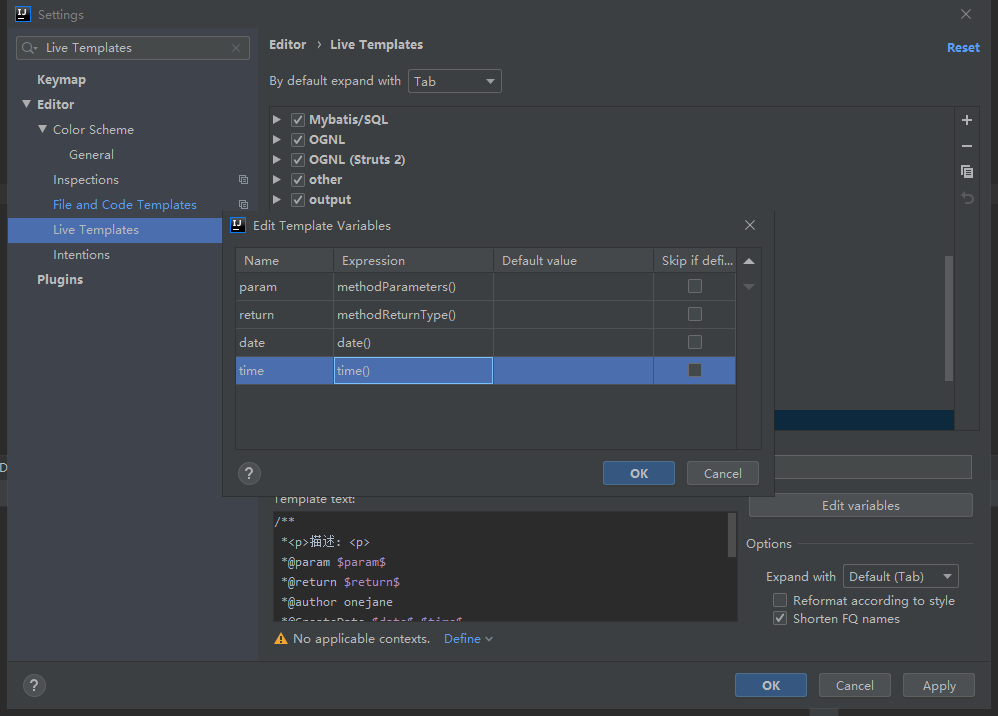
输入onejane代码提示直接回车即可
Tools-Generate JavaDoc
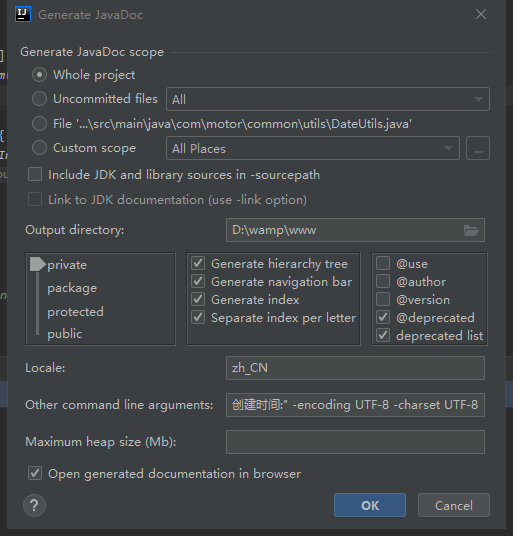
1 | zh_CN |

lambda
多个分组多列求和
1 | Function<MotoEssayShowDailyContextInfoDTO, List<Object>> keyExtractor = wr -> Arrays.<Object>asList(wr.getBusinessDate(), wr.getContext()); |
分组排序
1 | showDailyContextInfoDTOS.stream().collect(Collectors.groupingBy(o -> o.getBusinessDate(), TreeMap::new,Collectors.toList())); |
Git
多仓库
1 | git remote set-url --add origin git@github.com:OneJane/CrawlerBase.git |
git remote add origin git@gitee.com:OneJane/picture.git 初始化后建立git库
版本回退
1 | git reflog |
大仓库提交
1 | git config http.postBuffer 524288000 |
不行就使用git替代https地址
合并不同提交历史
1 | git pull origin master --allow-unrelated-histories |
恢复被删分支
1 | git reflog |
Mongo
更新
批量将字段更新成字符串
1 | db.getCollection('alimama').find({}).forEach(function(x){ |
批量新增字段
1 | db.getCollection('taobao').update({}, {$set: {'name':"taobao"}}, {multi: true}); |
批量修改字段名
1 | db.getCollection('long_link').update({}, {"$rename":{"long_link":"orientPlanLinkUrl"}}, false, true) |
查询
返回指定字段id
1 | db.getCollection('alimama').find({},{_id:0,id:1}) |
按照url分组查询并倒序
1 | db.getCollection('conditions').aggregate([{$group : {_id : "$url", num_tutorial : {$sum : 1}}},{ $sort : { num_tutorial: -1 } }]) |
模糊查询
1 | db.getCollection('conditions').find({'url':{'$regex':'https:*'}}).count() |
导出
sublime 中ctrl+h 进行 {“_id”:.:”(.)”}\n 替换为 $1\n
1 | mongoexport -h 172.20.0.186:27017 -d jddmoto -c mbrand -o mbrand.json --type json -f url |
Mysql
locate
1 | SELECT GROUP_CONCAT(a.n_id), COUNT(a.`n_id`) FROM `motor_business_essay` a, `motor_business_essay_ext` b where locate('"img":""',a.c_short_vod_info) |
Linux
删除大文件
1 | du -h --max-depth=1 |
windows
新增复制文件路径.reg
UTF-8-BOM编码
1 | Windows Registry Editor Version 5.00 |

